Buy now, pay later.
3 easy monthly payments with 0% interest
- 1Add your favorites to the cart
- 2We’ll split your payment into 3 equal amounts
- 3Pay the first at checkout
- 4The next two will be spread 30 days apart
Who can use Atome?
- ·Be at least 18 years old
- ·Have a credit/debit card
- ·Have a valid and verifiable phone number
Still have questions?
- Contact Atome:
- For Singapore: support@atome.sg
- For Hong Kong: support@atome.hk
- For Malaysia: support@atome.my
iPad Air 11ʺ (2024) Rebound Magnetic Keyboard Case 360 Transformation Bundle
20% Off with code BF24CM + Free Gift on orders $120+
Rated 4.69 out of 5 based on 468 customer ratings
(468)
Elevate your creations in portrait, landscape, or raised screen view while ensuring your iPad is always protected
Read more
Minimize
| Weight | N/A |
|---|---|
| color | US Layout-Charcoal Grey, UK Layout-Charcoal Grey |
Compatibility
Only for iPad Air 11ʺ (2024)
Work from Anywhere
Upgrade your iPad to getting-stuff-done mode
Quick-Set Magnetic Stand
Ultra-strong magnets seamlessly combine case and tablet to let you easily open the stand to the perfect angle for typing or browsing
What’s Included
Keyboard Case, Digital Pencil Pro, 2 Tempered-Glass Screen Protectors, and Paper-Feel Magnetic Screen Protector
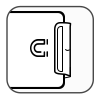
Secure Magnetic Clasp
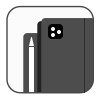
Full Pencil Support

Long-Lasting Battery

Auto Sleep/Wake
Palm Rejection and Tilt Sensitivity
Comfortably rest your hand on screen while drawing at different angles
Palm Rejection and Tilt Sensitivity
Comfortably rest your hand on screen while drawing at different angles
Smooth and Precise
Create intricate, detailed lines with zero lag
Smooth and Precise
Create intricate, detailed lines with zero lag
Multifunctional Trackpad
Premium Laptop-Style Keys
Long-Lasting Battery
Protect Your Pencil
Multifunctional Trackpad
Premium Laptop-Style Keys
Long-Lasting Battery
Protect Your Pencil
Thin and Responsive
High Transparency
Smooth and Clear
Scratch Protection
Thin and Responsive
High Transparency
Smooth and Clear
Scratch Protection
Paper-feel Surface
Transform Your Tablet
Paper-feel Surface
Transform Your Tablet
Reusable Magnetic Attachment
Powerful Magnetic Strength
Anti-glare Finish
Protective Envelope
Reusable Magnetic Attachment
Powerful Magnetic Strength
Anti-glare Finish
Protective Envelope
What's Included
Keyboard Case*1
Digital Pencil Pro*1
Net Weight  |
34.9 oz (989 g) | Gross Weight  |
57.2 oz (1622 g) | Length | - |
| Width | - | Height | - |
Net Weight

|
34.9 oz (989 g) |
Gross Weight

|
57.2 oz (1622 g) |
| Length | - |
| Width | - |
| Height | - |
| Weight | N/A |
|---|---|
| color | US Layout-Charcoal Grey, UK Layout-Charcoal Grey |
Reviews(468)
Average Customer Ratings
4.7
Based on 468 reviews
5 Star
75%
4 Star
19%
3 Star
6%
2 Star
1 Star

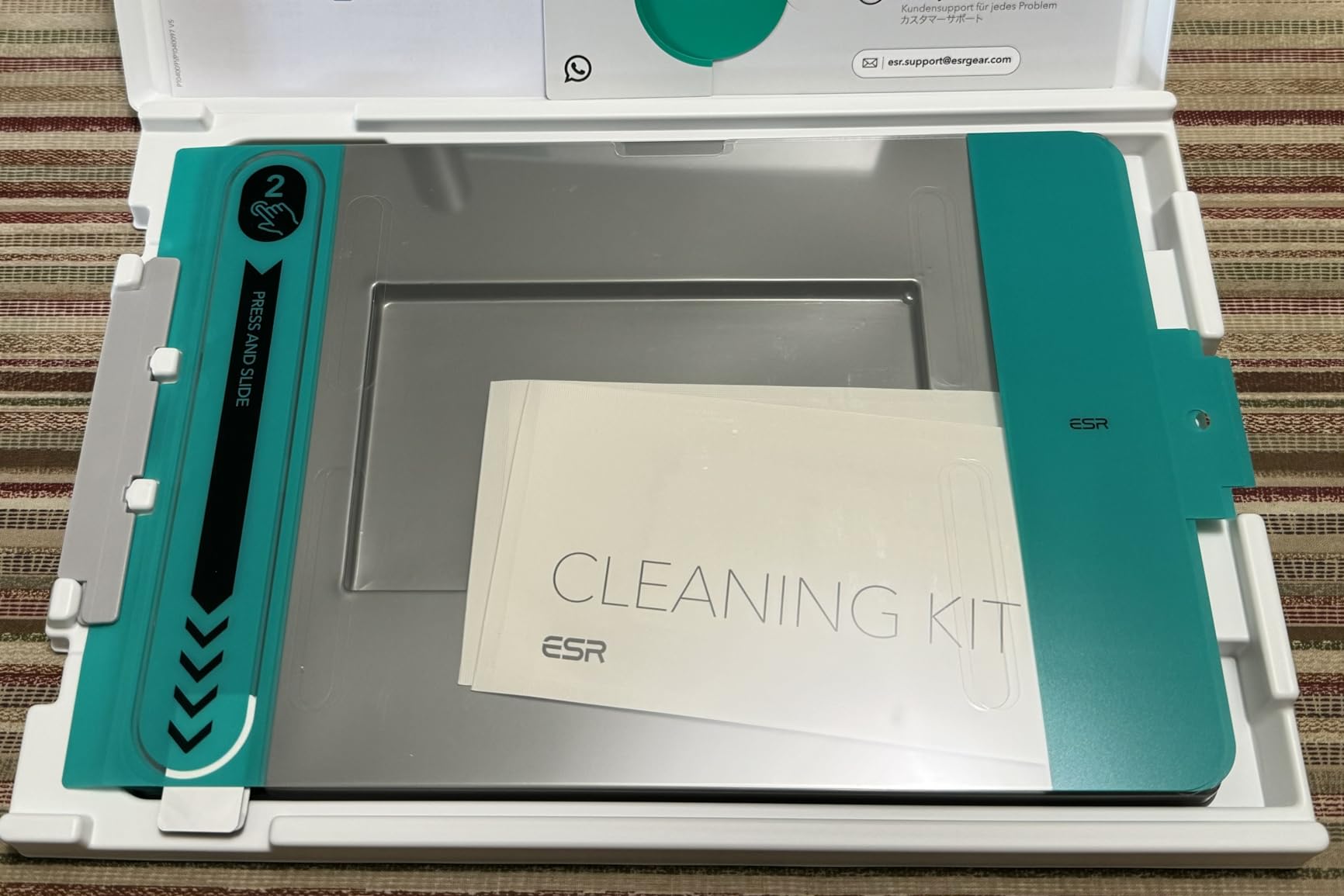

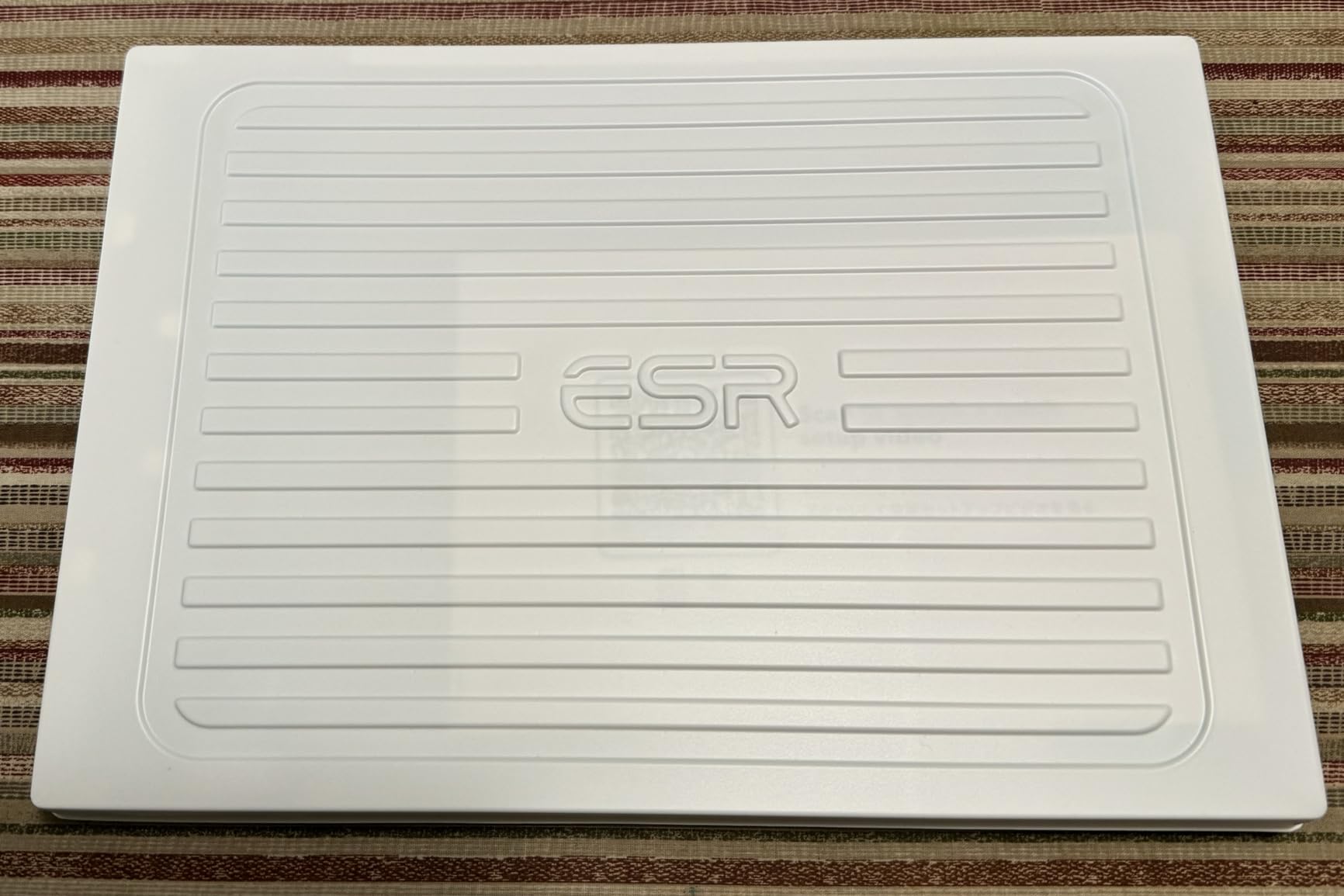

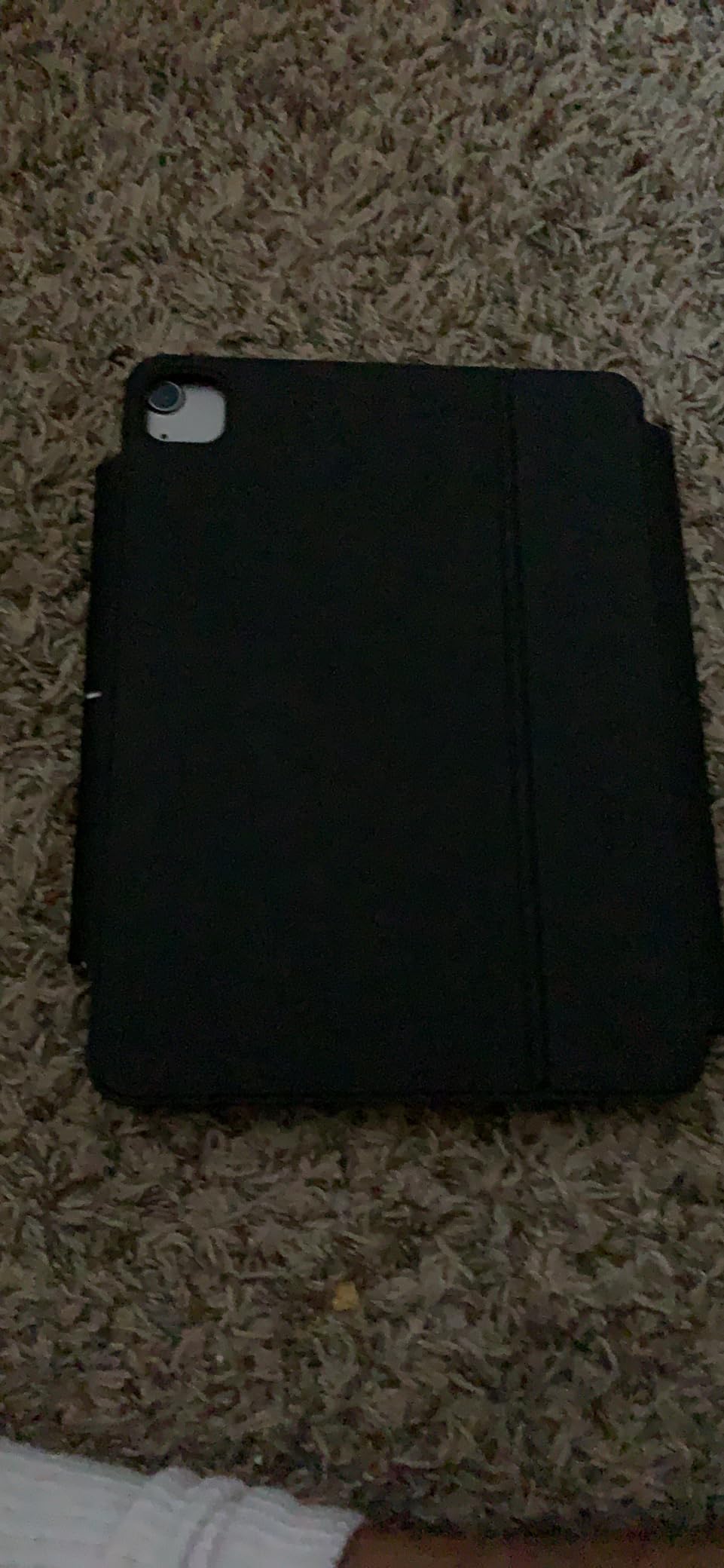
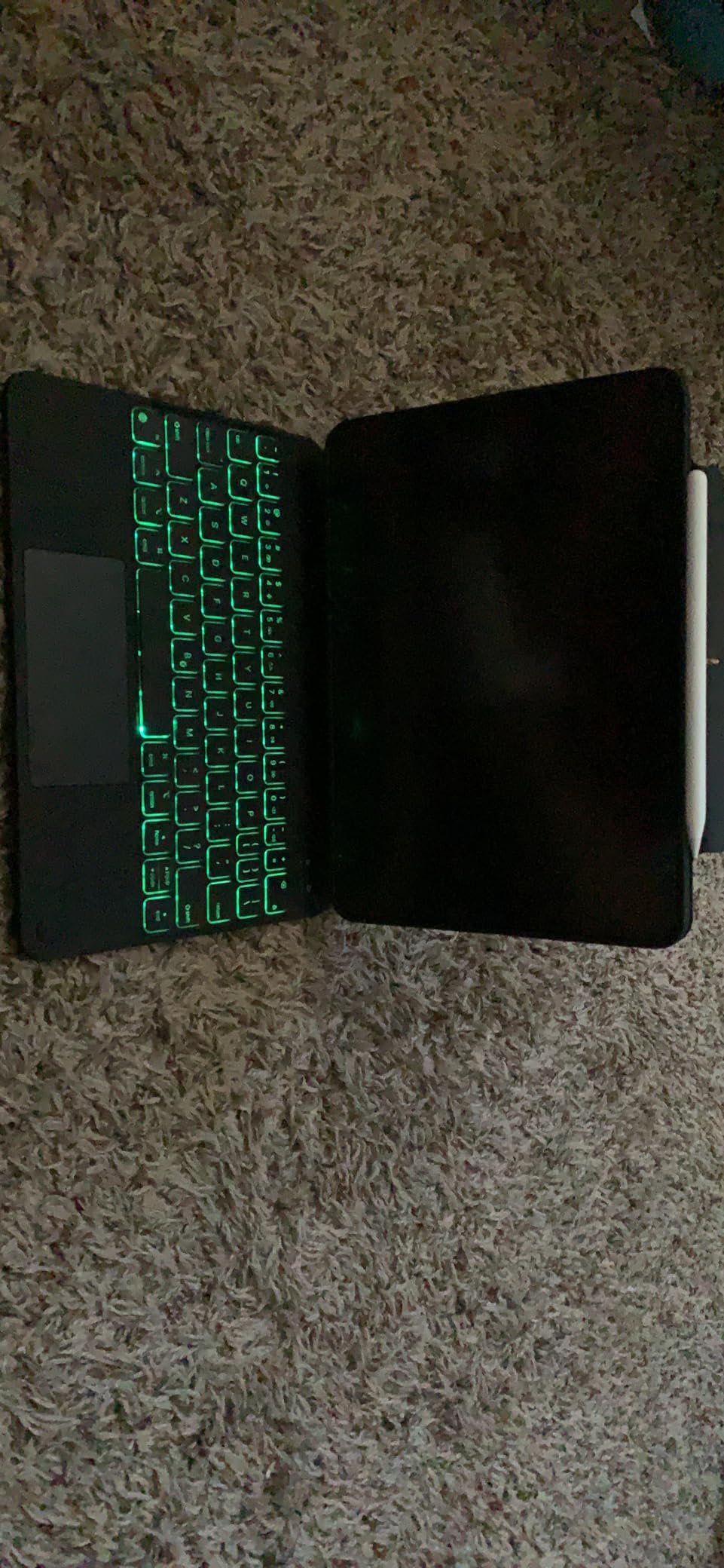
Reviews (468) Image Video

X














Martin Nash –
Very good very easy to apply 10 out 10 will be using again
JD –
My only concern is the touch pad. It only registers the clicks on the right lower side of the pad. Sometimes i would have to harshly press for it to even work. Not sure if i received a defective product but for the amount of money i spent, i expected a quality touch pad too.
Mediocre Gummy –
The screen protector works as expected. Easiest one I have ever installed. Also appears to be reusable. Comes with a plastic folder to store it until future use. Solid price, and would def suggest it or similar products. The one thing that I did notice was when using a case that had a cover. Otherwise all great.
Jvasquez –
Easy install fits perfectly
Shannan –
Great product fast delivery
Fansure –
This keyboard is really easy to use, with responsive keys and touchpad. It’s sturdy and offers flexible positioning in both landscape and portrait modes. One handy feature is that it uses the same charging cable as the iPad Air, so that’s one less thing to worry about.Although the setup is supposed to be simple, I found it a bit confusing at first. The package includes a QR code to watch a setup video and also comes with a manual, but the there is discrepancy information from the two sources, which made things tricky. However, once I followed the manual, setting it up became easy.One downside is the weight. The keyboard is quite heavy, almost twice the weight of my iPad Air. While this makes it very stable for stationary use, it’s not ideal if you’re looking for something portable. So, I’d recommend it if you’re mainly using it in one place, rather than on the go.
E S –
fits well
Riffs –
Pros:-Install kit makes it easy to apply the screen protector-Fingerprints don’t show as much-Comes with two screen protectorsCons:-Bubbles underneath the screen protector after installation. I had to lift the corners to get the bubbles removed. This left a noticeable and not removable smudge on the corner of the screen protector.-Touch sensitivity reduced (did not try the pencil). Due to this one issue, I will no longer be using the product.Overall:This might be a good product for some people but it has not met my needs. I will try another product that has a thinner screen protector.
Rosebelle –
It’s what I’ve been searching to suit my needs as who often writes and types anywhere. Very convenient, too. Easily connects with your iPad and off you go with your work.
ESR Customer –
Over all it feels good for now. But as if you can see in the photograph provided it leaves those patches, even though I follow all the given procedure from videos and provided booklet. Initially I thought that was because of my inexperience in putting the screen guard but even after carefully putting it leaving the same patches at corners. I think it’s not from my side. Still happy with the product for now. Will edit if found anything better or not better.