Buy now, pay later.
3 easy monthly payments with 0% interest
- 1Add your favorites to the cart
- 2We’ll split your payment into 3 equal amounts
- 3Pay the first at checkout
- 4The next two will be spread 30 days apart
Who can use Atome?
- ·Be at least 18 years old
- ·Have a credit/debit card
- ·Have a valid and verifiable phone number
Still have questions?
- Contact Atome:
- For Singapore: support@atome.sg
- For Hong Kong: support@atome.hk
- For Malaysia: support@atome.my
19% OFF
iPad Pro 11ʺ (2024) Rebound Magnetic Keyboard Case 360 Pencil Bundle
Please select the United Kingdom as your country/region before purchasing a UK layout keyboard
Create masterpieces or take notes in portrait, landscape, or raised screen view while ensuring your iPad is always protected
Read more
Minimize
| Weight | N/A |
|---|---|
| color | US Layout-Black, UK Layout-Black |




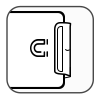
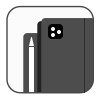







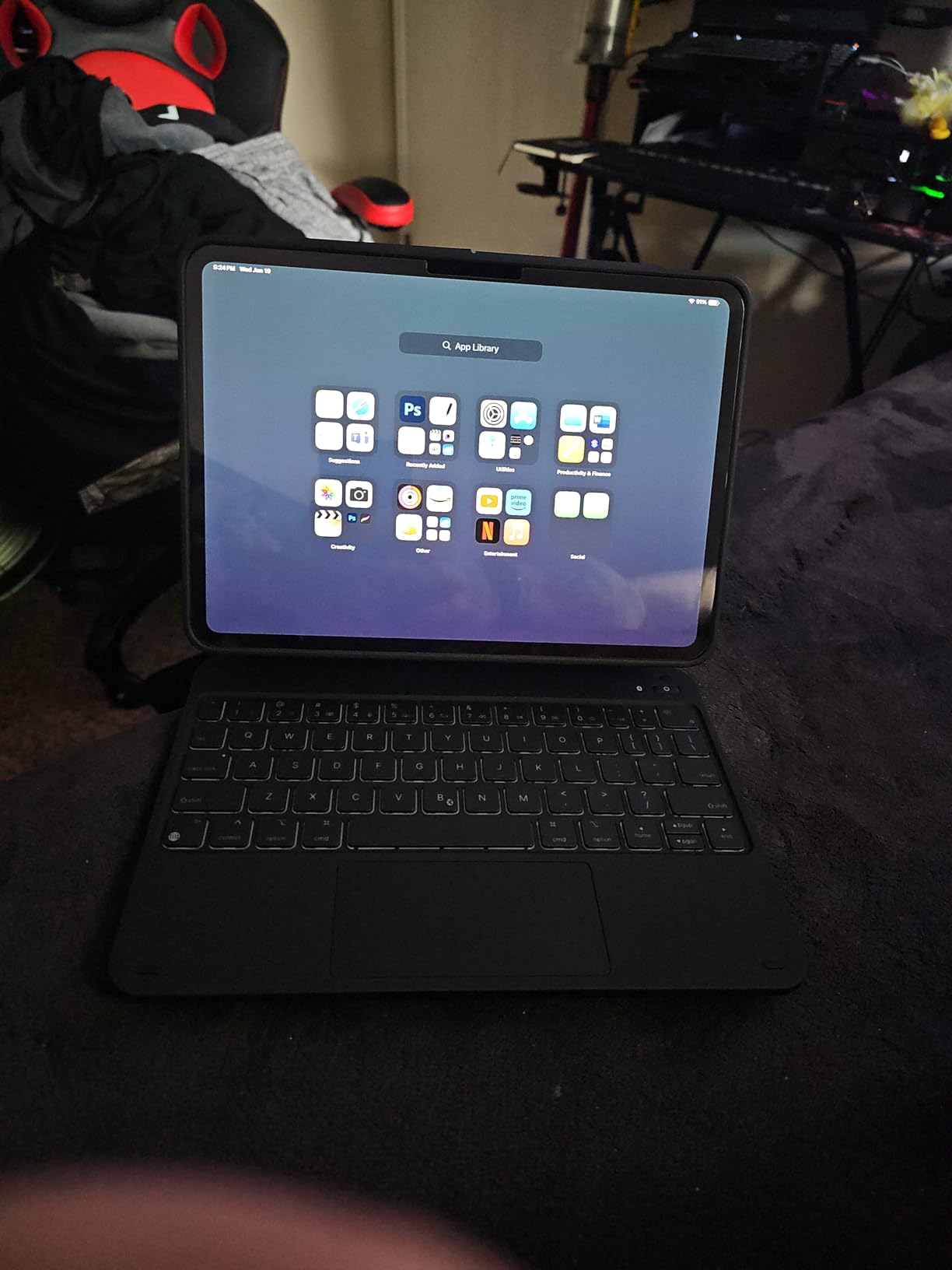
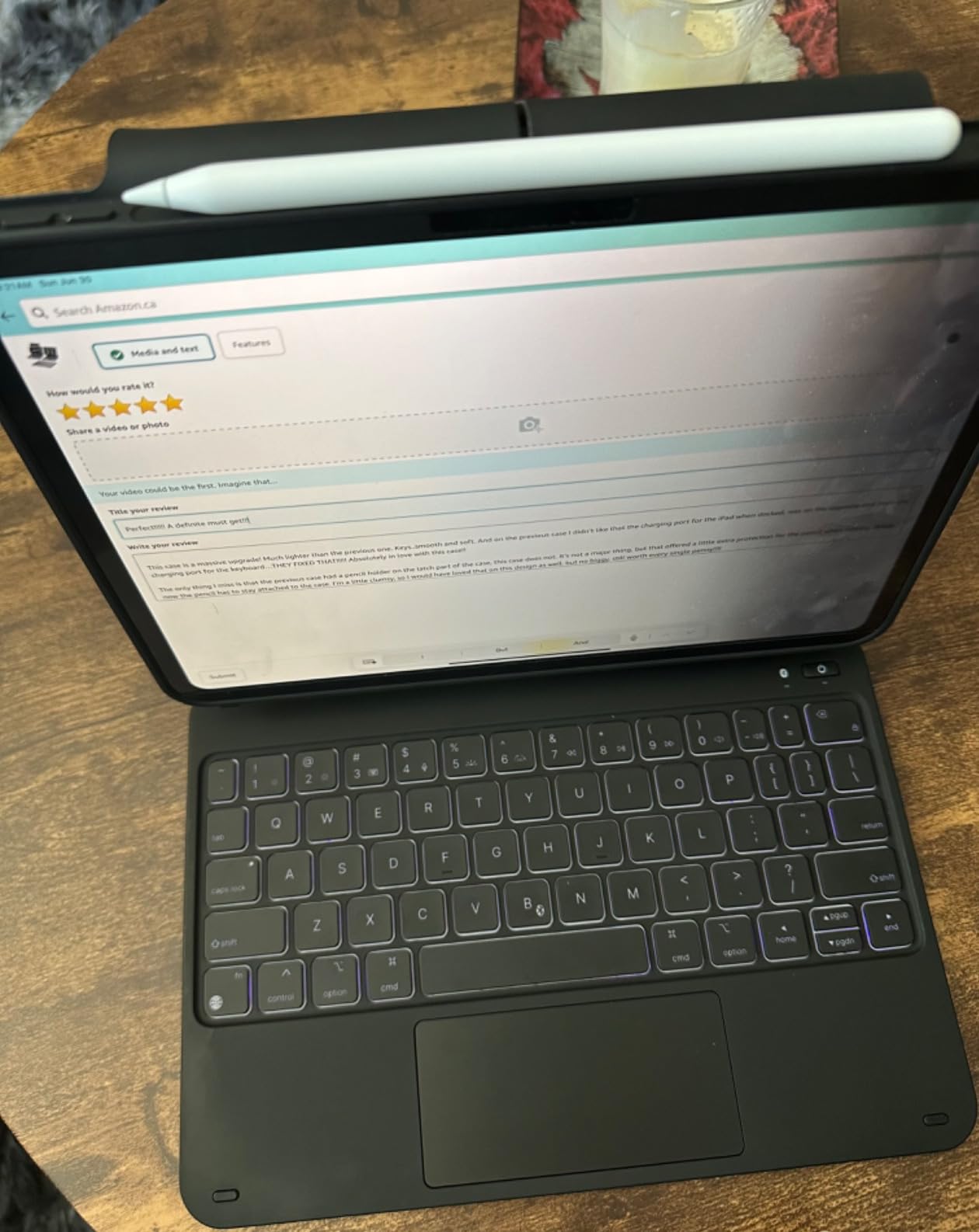

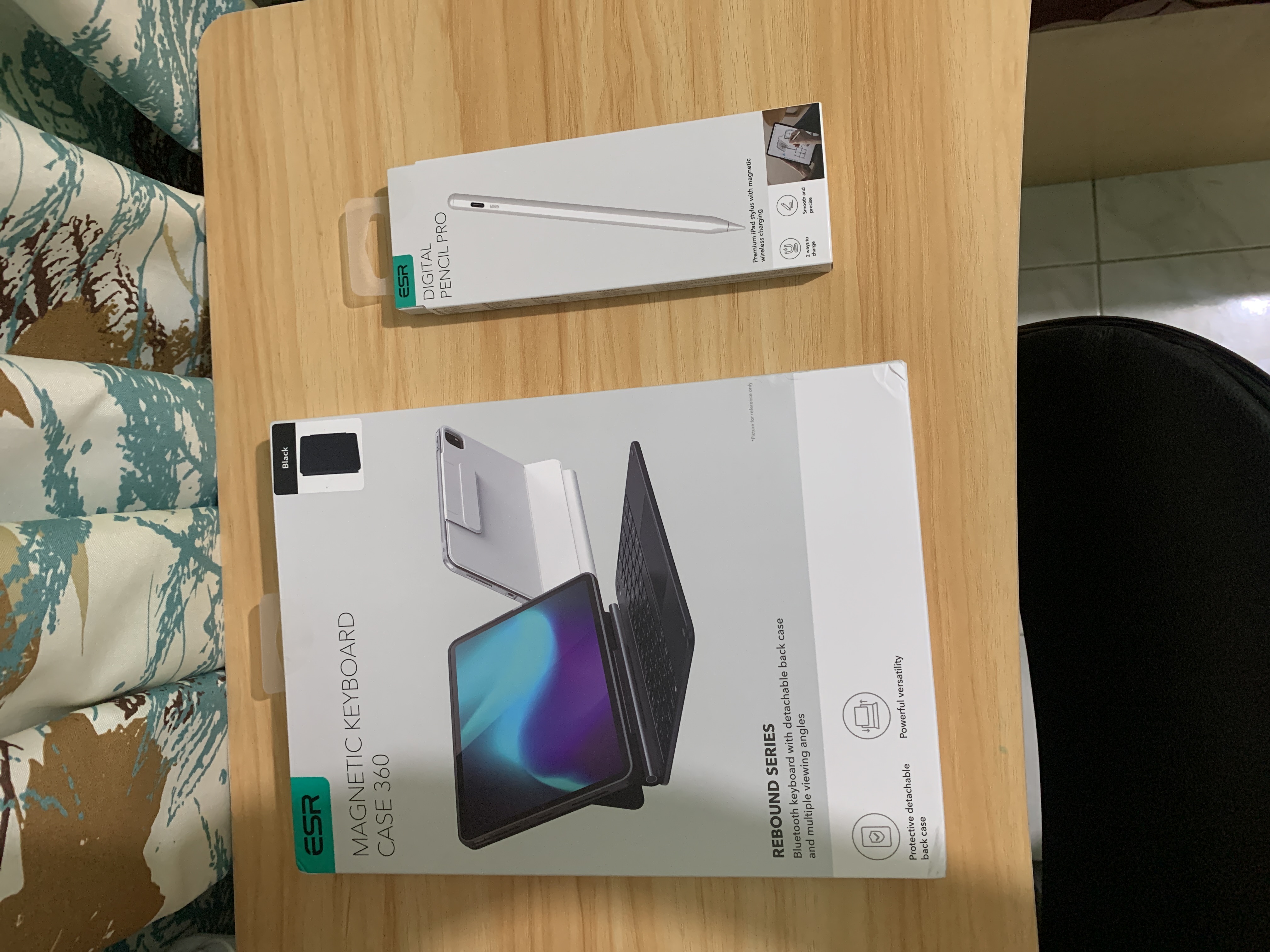





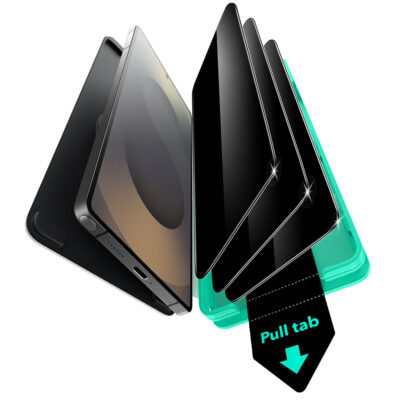






Matt McCarthy –
I use my iPad mostly as a tablet (flat on a table or in my hands), but occasionally want a keyboard for light messaging/commenting. This ESR case is not for me. It seems to be aimed at people who want a laptop 80% of the time and a tablet 20% of the time.+ Good build quality+ Stand supports the tablet in landscape or portrait mode- Bluetooth device: have to pair it, wait for connection on each use, and charge the battery- Thick & heavy- Can’t use the tablet flat without opening clamshell (a two-handed operation) and removing the tablet- Angle is steep, so it’s unsuitable for use on a table or counter while standingFor my tablet-first use case, what I really want is a Logitech Combo Touch (lightweight, fold the keyboard out of the way for tablet use, physical connection) but with the build quality of the ESR keyboard case.
Jack Gillett –
Works and fits perfectly.
ESR Customer –
The connectivity is extremely simple. The inner case fits alittle off but it still works. For the price point, this is extremely good for most. The only thing I dont like is how heavy it feels compared to others. The keyboard size takes some time to adjust because of sizing. Magnet strength is awesome. Putting the ipad vertically/horizontal with ease is a game changer. Touchpad is really responsive and nice. I use this as a backup for school and it was a no brainer for the pricepoint compared to others. I was able to buy the keyboard, pen and writing sheet for half the price of other competitors
Oohmynose –
I’ve owned my fair share of keyboard cases over the years, and I’m always on the hunt for the “perfect” one. Most recently, I picked up this ESR case, and after some hands-on use, here are my thoughts. The first thing you’ll notice is the impressive sturdiness. Your ultra-thin iPad will definitely feel chunkier, but the trade-off is rock-solid protection, especially handy if you’re on the road and worry about bumps. The hinge offers multiple viewing angles, though not as wide as Apple’s Magic Keyboard, but I still find it adequate for typing and media-viewing. I’m typing this review on it now. The magnet also allows you to place the iPad slightly higher, which can make viewing easier and can also help with FaceTime and Zoom calls.The typing experience is comfortable, with more key travel than the Magic Keyboard, and it doesn’t feel tiring even during extended sessions. I can’t speak to long-term durability just yet, but I’m optimistic, especially since my Magic Keyboard is wearing out out surprisingly fast. The trackpad registers swipes and gestures smoothly and doesn’t pick up accidental palm touches like some other keyboard cases do. I had to send the Logitech Combo Touch back because of the palm rejection didn’t work for me.One standout feature is that the case can be detached, so you can remove the tablet portion without losing protection. It’s not the lightest option, so if you want something ultra-slim, this may not be it. But if you prioritize rugged protection and a solid typing experience, especially for travel, the added weight might be worth it. Overall, this product feels like a keeper in my search for the perfect keyboard case.
Robert –
This case has a very sleek design. Works just like you think it would
Alana Fontaine –
I was little taken back by the weight of the case. I like how you can take the ipad off and keep it separate from the keyboard. I just wish it wasn’t so heavy.
KES –
Nice case, but it adds tremendous weight to the laptop. My biggest issue it show fingerprints on the case. Definitely not fingerprint friendly!
Khan –
Feel premium and really nice value for money
Nunya Bidnes –
Pros:- protects all sides and corners of the IPad very well- allows iPad to be positioned vertically- significantly more affordable than Magic Keyboard (which doesn’t even come with a case)- has its own battery (Magic keyboard runs off of the iPad’s battery)Cons:- No pass through charging for the IPad. Both need to be charged separately but the keyboard’s charge lasts quite a while (haven’t had to charge it more than the first time in the month that I’ve had it)- Slightly thicker and heavier than Magic Keyboard + separate case.- IPad cant be tilted back as far as on the Magic Keyboard.I bought this ESR keyboard/case, the “Typecase Touch” keyboard that rotates a bit, and the Magic Keyboard + Spigen Enzo Case.I got the Magic Keyboard so the iPad and Keyboard could be charged via the single USB port on the Magic Keyboard, leaving the USB on the IPad free but it’s a steep price to pay for the convenience.. $55 for the Spigen Enzo case, ~$300 for the keyboard vs. ~$92 for the ESR keyboard/cover that charges separately. The Magic Keyboard is covered under AppleCare but realistically the ESR case could be replace 3x for the price of the Magic Keyboard + Case.*Havent tried the Typecase yet. Mostly use the Magic Keyboard/Spigen combo because I’ve already bought it, it’s covered under AppleCare if damaged, I prefer the amount of tilt it allows and it’s nice to charge through the Keyboard. That being said, if I had to choose one it would be this ESR for the price and better protection.
R –
Fits well, trackpad is on par with the magic keyboard. only thing is that its like literally over a kilogram, but i like the heft bc it feels quality and sturdy so five stars