Buy now, pay later.
3 easy monthly payments with 0% interest
- 1Add your favorites to the cart
- 2We’ll split your payment into 3 equal amounts
- 3Pay the first at checkout
- 4The next two will be spread 30 days apart
Who can use Atome?
- ·Be at least 18 years old
- ·Have a credit/debit card
- ·Have a valid and verifiable phone number
Still have questions?
- Contact Atome:
- For Singapore: support@atome.sg
- For Hong Kong: support@atome.hk
- For Malaysia: support@atome.my
iPad Pro 13ʺ (2024) Rebound Magnetic Keyboard Case 360 Transformation Bundle
Please select the United Kingdom as your country/region before purchasing a UK layout keyboard
Rated 4.61 out of 5 based on 591 customer ratings
(591)
Elevate your creations in portrait, landscape, or raised screen view while ensuring your iPad is always protected
Read more
Minimize
| Weight | N/A |
|---|---|
| color | US Layout-Black, UK Layout-Black |
Compatibility
Only for iPad Pro 13” (2024) )
*Digital Pencil cannot magnetically attach to iPad Pro 13 inch (2024)
*Digital Pencil cannot magnetically attach to iPad Pro 13 inch (2024)
Work from Anywhere
Upgrade your iPad to getting-stuff-done mode by transforming it into a portable productivity machine and be ready to work whenever, wherever
Quick-Set Magnetic Stand
Ultra-strong magnets seamlessly combine case and tablet to let you easily open the stand to the perfect angle for typing or browsing
What’s Included
Keyboard Case, Digital Pencil Pro, 2 Tempered-Glass Screen Protectors, and 1 Paper-Feel Magnetic Screen Protector
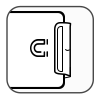
Secure Magnetic Clasp
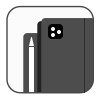
Full Pencil Support

Long-Lasting Battery

Auto Sleep/Wake
Palm Rejection and Tilt Sensitivity
Comfortably rest your hand on screen while drawing at different angles
Palm Rejection and Tilt Sensitivity
Comfortably rest your hand on screen while drawing at different angles
Smooth and Precise
Create intricate, detailed lines with zero lag
Smooth and Precise
Create intricate, detailed lines with zero lag
Raised Screen View
Landscape Mode
Portrait Mode
Raised Screen View
Landscape Mode
Portrait Mode
Multifunctional Trackpad
Premium Laptop-Style Keys
Long-Lasting Battery
Protect Your Pencil
Multifunctional Trackpad
Premium Laptop-Style Keys
Long-Lasting Battery
Protect Your Pencil
Paper-feel Surface
Transform Your Tablet
Paper-feel Surface
Transform Your Tablet
Reusable Magnetic Attachment
Powerful Magnetic Strength
Anti-glare Finish
Protective Envelope
Reusable Magnetic Attachment
Powerful Magnetic Strength
Anti-glare Finish
Protective Envelope
Thin and Responsive
Highly Transparent
Fingerprint Resistant
Precise Camera Cutout
Easy Application
Thin and Responsive
Highly Transparent
Fingerprint Resistant
Precise Camera Cutout
Easy Application
What’s Included
Keyboard Case*1, Digital Pencil Pro*1, 2 *Tempered-Glass Screen Protectors, 1*Paper-Feel Magnetic Screen Protector
Net Weight  |
45.2 oz (1281 g) | Gross Weight  |
69.4 oz (1968 g) | Length | - |
| Width | - | Height | - |
Net Weight

|
45.2 oz (1281 g) |
Gross Weight

|
69.4 oz (1968 g) |
| Length | - |
| Width | - |
| Height | - |
| Weight | N/A |
|---|---|
| color | US Layout-Black, UK Layout-Black |
Reviews(591)
Average Customer Ratings
4.6
Based on 591 reviews
5 Star
73%
4 Star
16%
3 Star
12%
2 Star
1 Star
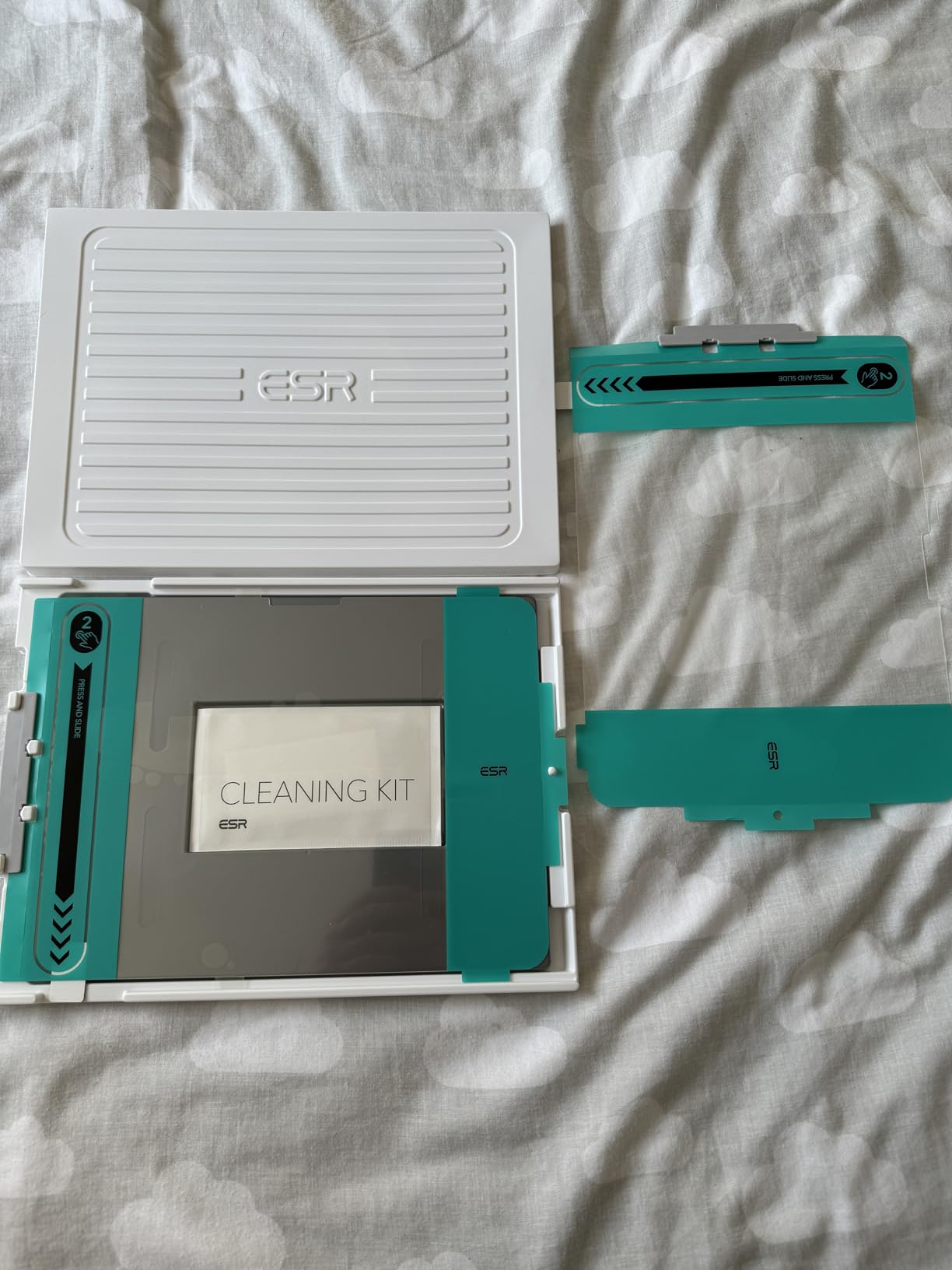
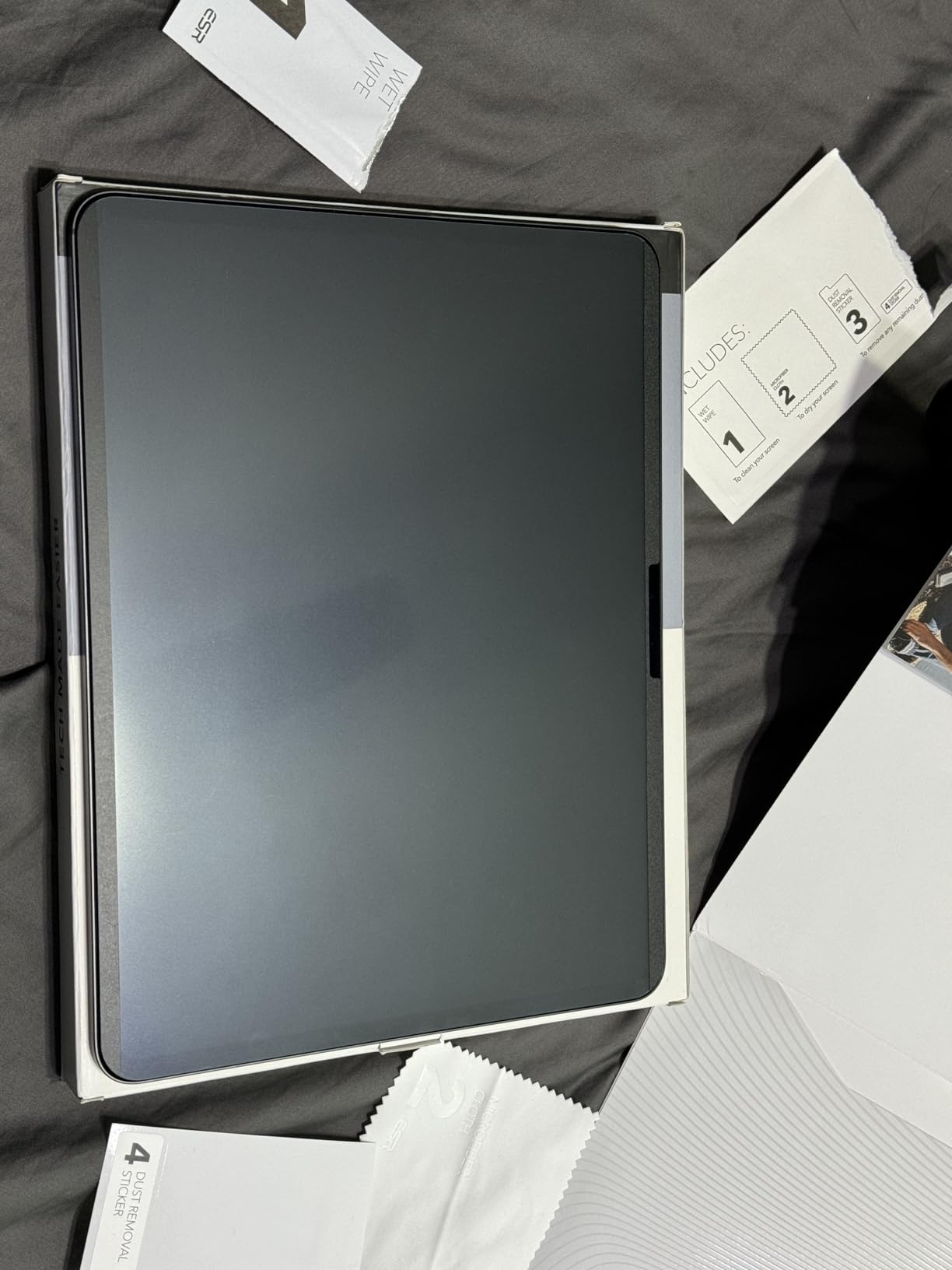




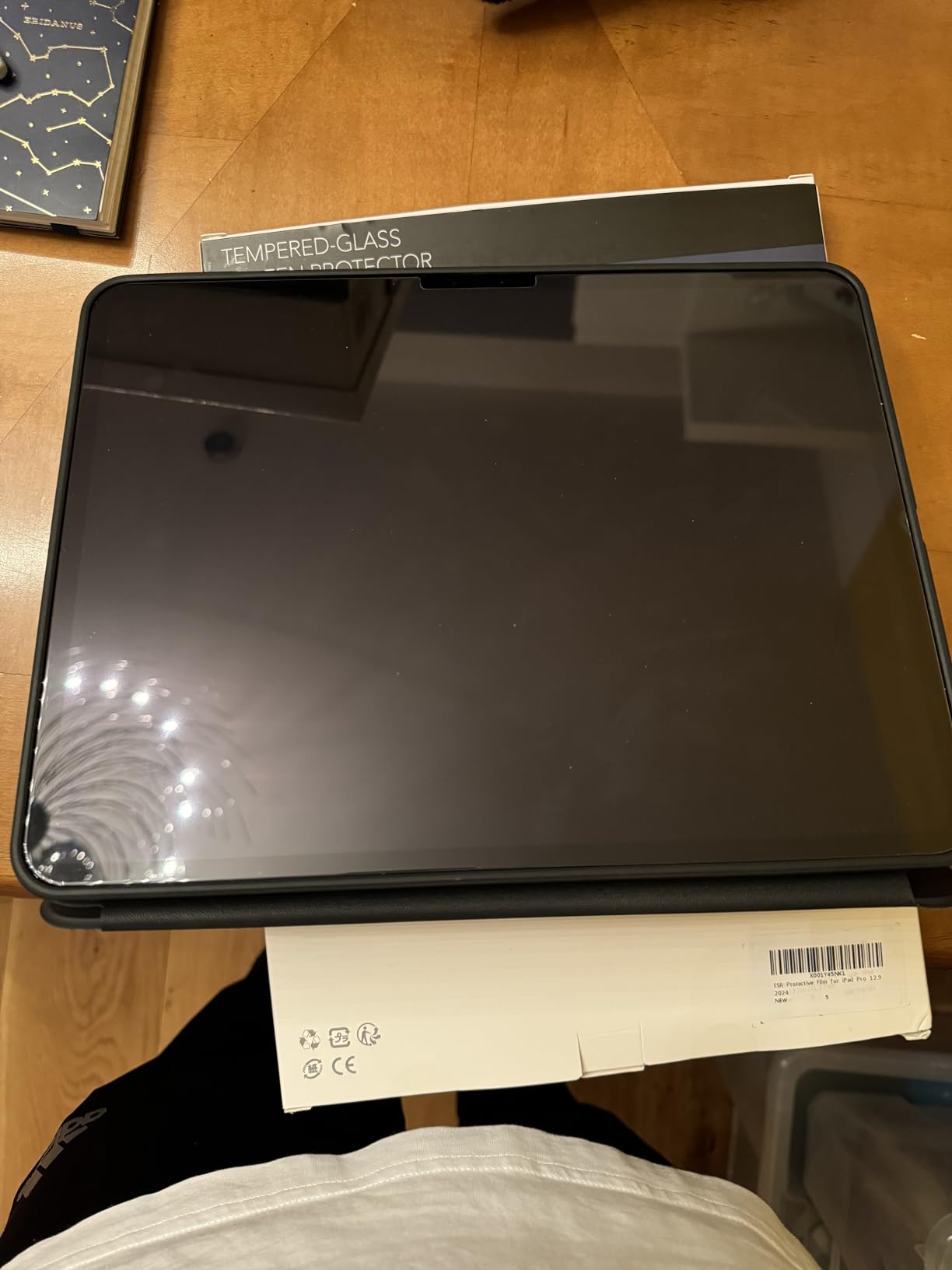
Reviews (591) Image Video

X







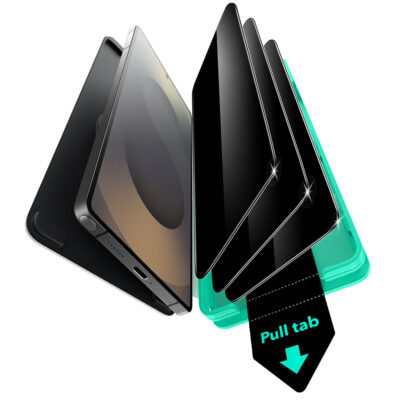






Sylvia Camargo-Pfeffer –
This does exactly what it says it does, but only for a little while. Placing it on your iPad may be tricky if you have a case that goes over the sides a bit, but it should still stay on. After a few months, the sticky side got dirty and did not stick as well. This idea would be awesome if it lasted more than a few months so you can get the true OLED screen view when not in use, and the awesome paper feel screen when taking notes. Unless there’s a way to clean it and make it sticky again, I likely won’t be repurchasing and will stick to regular paper-feel screen protectors
William g. aber Jr. –
Never recruit. List in transit. Bummer. Looked like a nice option to the Magic Keyboard. Not the sellers fault.
sheppardpat47 –
Très facile à appliquer, fonctionne parfaitementAucune bulles!
Anton –
Used it on my iPad Pro 13. Edges not covered but the installation process is smooth.
I used the light for 2 days and now is not working, very bad –
I loved it, I bought 3 different keyboard brands , this one was the best
Peter –
Excellent product and very easy to install. The seller is excellent as well. Do not hesitate to purchase.
Kazuki Watanabe –
The application of the glass protector is innovative and it comes well packaged along with the necessary wipes to accomplish the task. However, the application process needs improvement as it does not eliminate the 100% chance of having bubbles form underneath. I had several bubbles from all sizes form after I followed the instructions on swiping the bottom part. It took several attempts to get all the bubbles out by applying pressure that I was afraid of breaking the glass underneath. The kit comes with two glass protectors and does suggest to remove the protector in order to relieve the pressure and get bigger bubbles out. This would unfortunately allow dust to get sucked back underneath so it would be best just to use the other protector or do what I did and press the bubbles out. Keep in mind that this is a large piece of glass and in order to have perfect adhesion, you would need a perfect flat mating surface on both the ipad and protector. That is not possible and thus you have bubbles. I like the tray ideas as it helps in positioning and application, just needs more work on implementing a way to press more surface area to remove bubbles.
edgardo gonzalez tiru –
Great
Iyub Khan –
Best purchase I’ve done
Lauren –
It’s my first time using a screen protector that comes with a guide like this one and I’m impressed. Not having to stress trying to line it up well manually was great. I still had a few air bubbles but I was able to gently light it after to seal it once more to get them out. I would buy this again.