Buy now, pay later.
3 easy monthly payments with 0% interest
- 1Add your favorites to the cart
- 2We’ll split your payment into 3 equal amounts
- 3Pay the first at checkout
- 4The next two will be spread 30 days apart
Who can use Atome?
- ·Be at least 18 years old
- ·Have a credit/debit card
- ·Have a valid and verifiable phone number
Still have questions?
- Contact Atome:
- For Singapore: support@atome.sg
- For Hong Kong: support@atome.hk
- For Malaysia: support@atome.my
iPad Air 13″ (2024) Paper-Feel Screen Protector
Transform your iPad into a digital canvas and replicate the feeling of writing or drawing on paper
Read more
Minimize
| Weight | N/A |
|---|---|
| Dimensions | N/A |


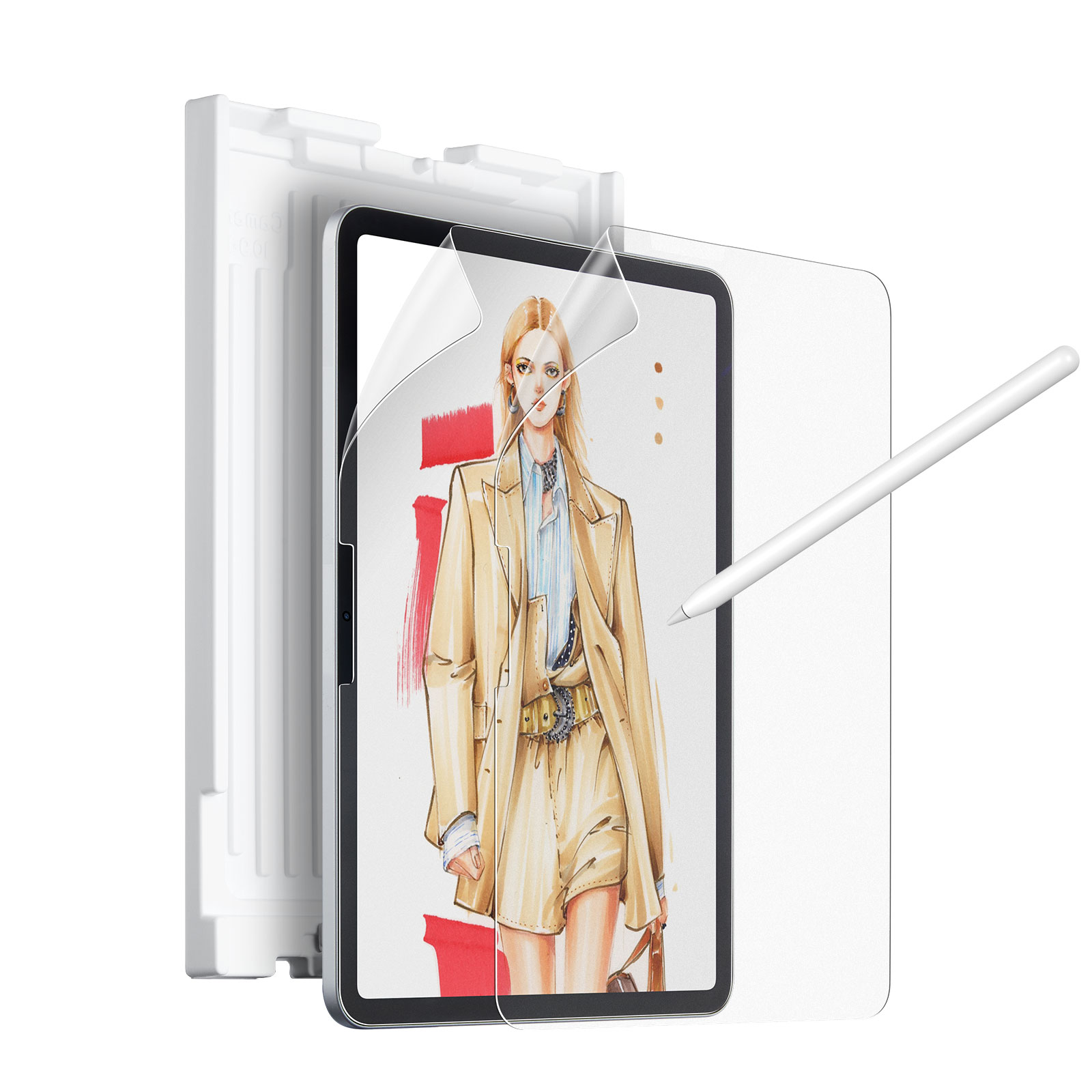

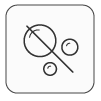



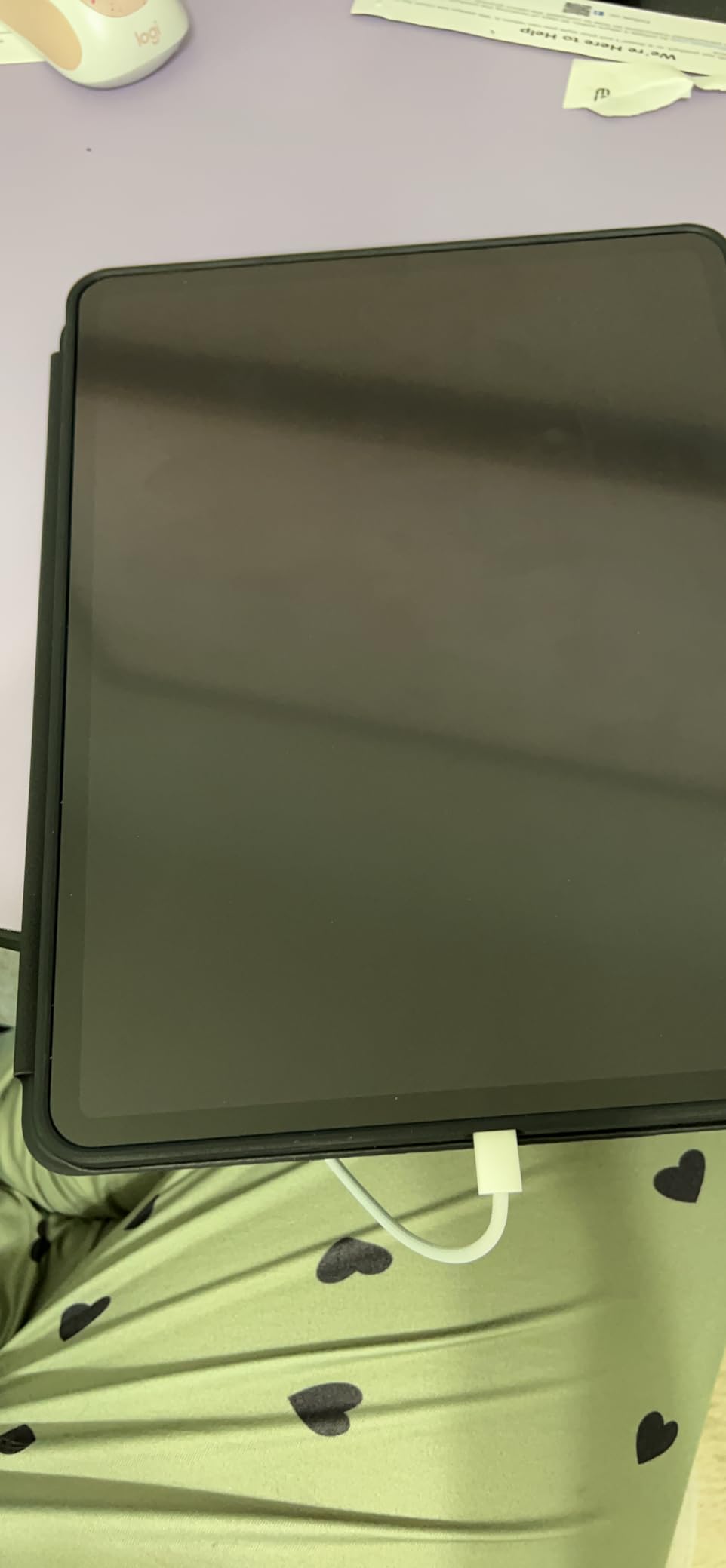





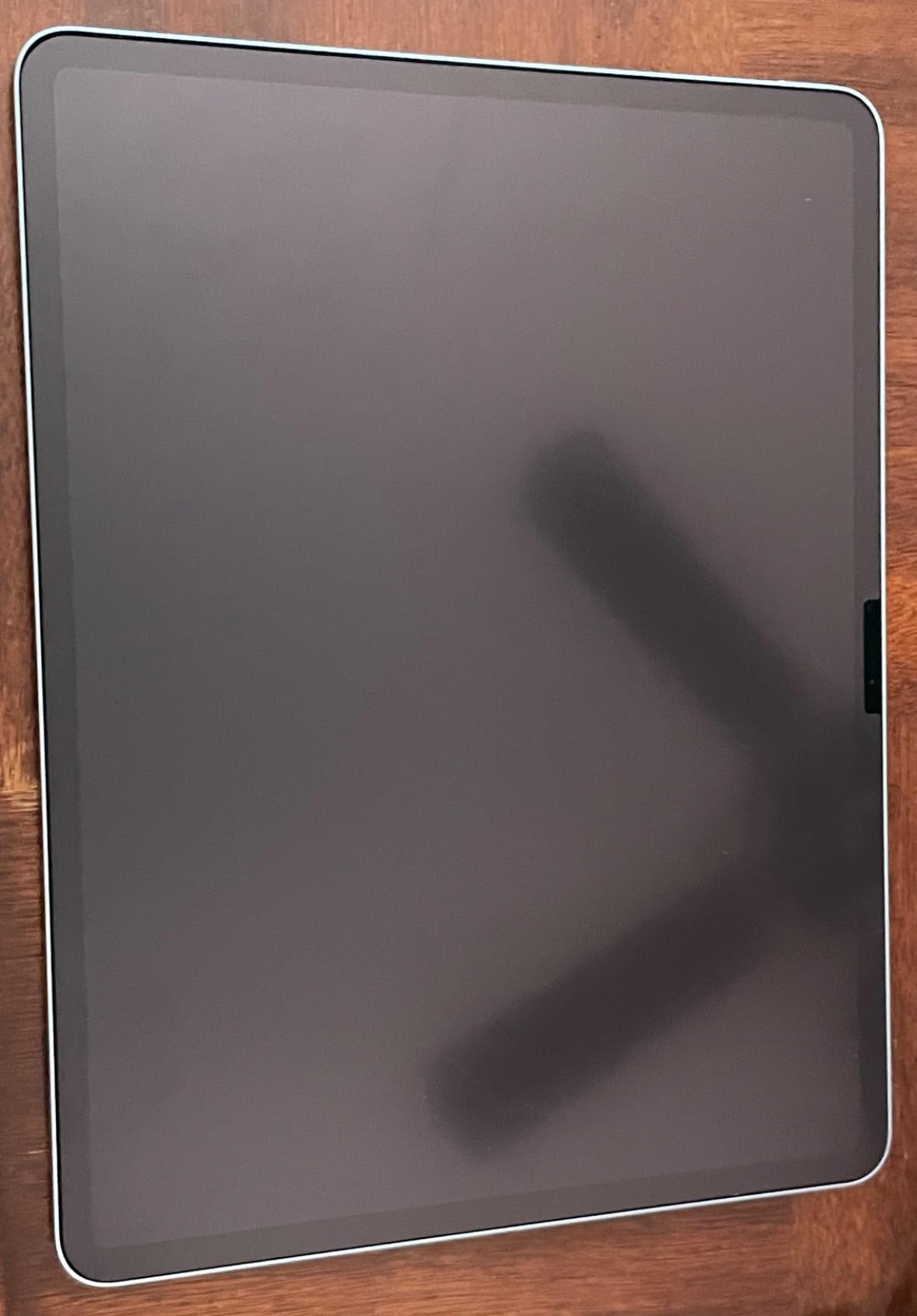
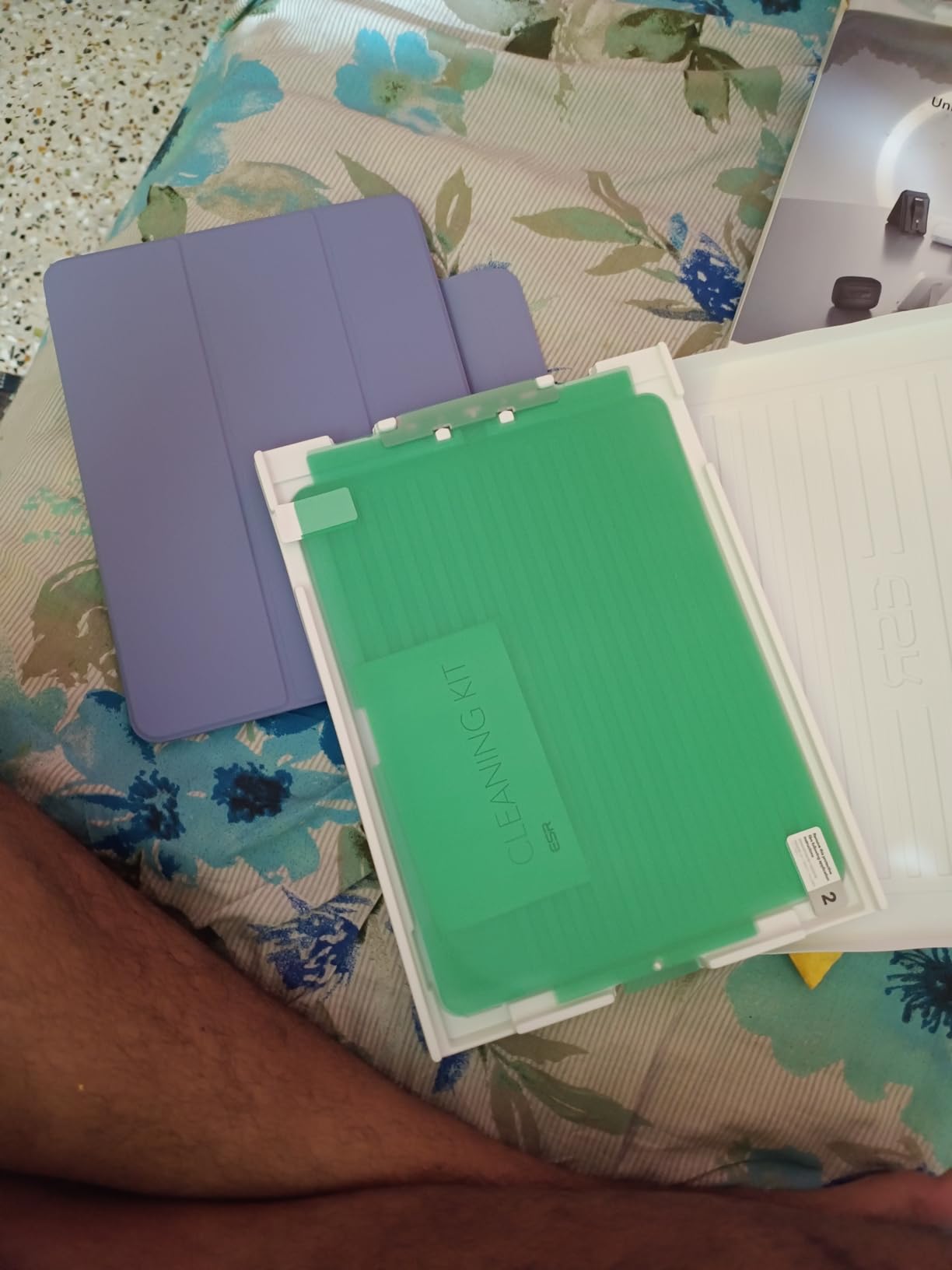






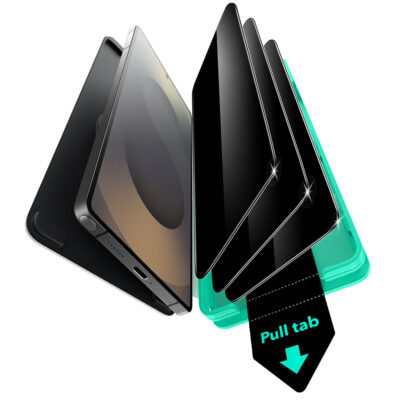





Yesenia –
Loved it! It does have that paper feel/sound. The film does collect a bit of dust as other reviews mention; i suggest using tape on both sides before removing the film otherwise it’ll fall under the screen protector as you’re peeling it off 🙂 I peeled mine off a few times to remove the last few specs of dust and it still went on well! Overall, it has a nice feel and covers the entire screen, recommend it!
Donald White –
Could be a litter clearer. It does work good.
ESR Customer –
These work great to keep my stylus from slipping all over the screen while working/sketching. The feel isn’t exactly like paper but can best be described as the screen of an e-reader. This also benefits the iPad for other uses as it cuts down overall glare on the screen in a lot of situations.
mariah –
This screen protector was easy to place on my iPad and feels just like paper.
Iftach –
Amazing
Dave Barbara –
Nice screen protection. Will help keep the screen from being scratched
Garden Goddess –
I am glad I got the two pack but had challenges applying the screen protector. Here is what happened in case you can learn from my mistakes.I did not have a big enough surface on my table to lay out all the parts.I opened my new ipad and layed on the provided application try.I scanned the QR code for video instructions on the card provided. It lead to a 404 error web page :(I left the clunky plastic holder on the first sheet which blocked laying it on the two holes guide on one side of the tray.I let my spouse read the instructions to me and did not read through them myself.I layed the screen protector sheet across my screen without smoothing out bubbles along the way – thinking I could smooth them out later.I tried to reposition the protector and lifted it which attracted dust to the stick sheet – particles got stuck between protector sheet and screen immediately.I recommends cleaning the area and giving yourself enough room on your surface. Read the instructions provided and keep everyone away from your space. I recommend the two pack and expect that you will screw up and don’t get angry because it is never your fault! Most of all, take your time smoothing out the protector across your screen. Go very slowly and smooth out the bubbles as you lay the protector across your screen. You are not the problem! This requires patience, preparation and self-encouragement. I believe in you!
AM Theory –
I love the paperlike feel…. For the money, it’s awesome. Apart of my feels like I should have coughed up the extra money for the company paper like. It smudges and looks bad relatively quickly. No scratches. The tray kind of sucks for install. I ended up going old school, spraying a little soapy water so I can move it about. It’s still solid. I went with this brand due to buying the case, I love for my fitment to be PERFECT. 🤷🏾
Mike –
When the pencil is too far from the screen, pressure and tracking starts to bug out.This cover causes pressure and tracking issues when using anything but a small metal nib for your pencil.Wobbly lines and pressure not tracking then suddenly jumping to 50%.Problems go away when you remove the cover and draw directly on the screen.Definitely replacing it when I can.
Manish biswas –
Great product