Buy now, pay later.
3 easy monthly payments with 0% interest
- 1Add your favorites to the cart
- 2We’ll split your payment into 3 equal amounts
- 3Pay the first at checkout
- 4The next two will be spread 30 days apart
Who can use Atome?
- ·Be at least 18 years old
- ·Have a credit/debit card
- ·Have a valid and verifiable phone number
Still have questions?
- Contact Atome:
- For Singapore: support@atome.sg
- For Hong Kong: support@atome.hk
- For Malaysia: support@atome.my
iPad Air 13ʺ (2024) Rebound Magnetic Keyboard Case 360 Transformation Bundle
Please select the United Kingdom as your country/region before purchasing a UK layout keyboard
Rated 4.65 out of 5 based on 383 customer ratings
(383)
Elevate your creations in portrait, landscape, or raised screen view while ensuring your iPad is always protected
Read more
Minimize
| Weight | N/A |
|---|---|
| color | US Layout-Charcoal Grey, UK Layout-Charcoal Grey |
Compatibility
Only for iPad Air 13ʺ (2024)
*Digital Pencil cannot magnetically attach to iPad Air 13 inch (2024)
*Digital Pencil cannot magnetically attach to iPad Air 13 inch (2024)
Work from Anywhere
Upgrade your iPad to getting-stuff-done mode
Quick-Set Magnetic Stand
Ultra-strong magnets seamlessly combine case and tablet to let you easily open the stand to the perfect angle for typing or browsing
What’s Included
Keyboard Case*1, Digital Pencil Pro*1, 2 *Tempered-Glass Screen Protectors, and 1*Paper-Feel Magnetic Screen Protector
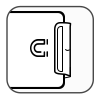
Secure Magnetic Clasp
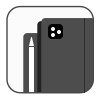
Full Pencil Support

Long-Lasting Battery

Auto Sleep/Wake
Palm Rejection and Tilt Sensitivity
Comfortably rest your hand on screen while drawing at different angles
Palm Rejection and Tilt Sensitivity
Comfortably rest your hand on screen while drawing at different angles
Smooth and Precise
Create intricate, detailed lines with zero lag
Smooth and Precise
Create intricate, detailed lines with zero lag
Multifunctional Trackpad
Premium Laptop-Style Keys
Long-Lasting Battery
Protect Your Pencil
Multifunctional Trackpad
Premium Laptop-Style Keys
Long-Lasting Battery
Protect Your Pencil
Paper-feel Surface
Transform Your Tablet
Paper-feel Surface
Transform Your Tablet
Reusable Magnetic Attachment
Powerful Magnetic Strength
Anti-glare Finish
Protective Envelope
Reusable Magnetic Attachment
Powerful Magnetic Strength
Anti-glare Finish
Protective Envelope
Thin and Responsive
Highly Transparent
Fingerprint Resistant
Precise Camera Cutout
Easy Application
Thin and Responsive
Highly Transparent
Fingerprint Resistant
Precise Camera Cutout
Easy Application
What’s Included
Keyboard Case*1, Digital Pencil Pro*1, 2 *Tempered-Glass Screen Protectors, 1*Paper-Feel Magnetic Screen Protector
Net Weight  |
44.3 oz (1255 g) | Gross Weight  |
69.5 oz (1970 g) | Length | - |
| Width | - | Height | - |
Net Weight

|
44.3 oz (1255 g) |
Gross Weight

|
69.5 oz (1970 g) |
| Length | - |
| Width | - |
| Height | - |
| Weight | N/A |
|---|---|
| color | US Layout-Charcoal Grey, UK Layout-Charcoal Grey |
Reviews(383)
Average Customer Ratings
4.7
Based on 383 reviews
5 Star
75%
4 Star
16%
3 Star
9%
2 Star
1 Star

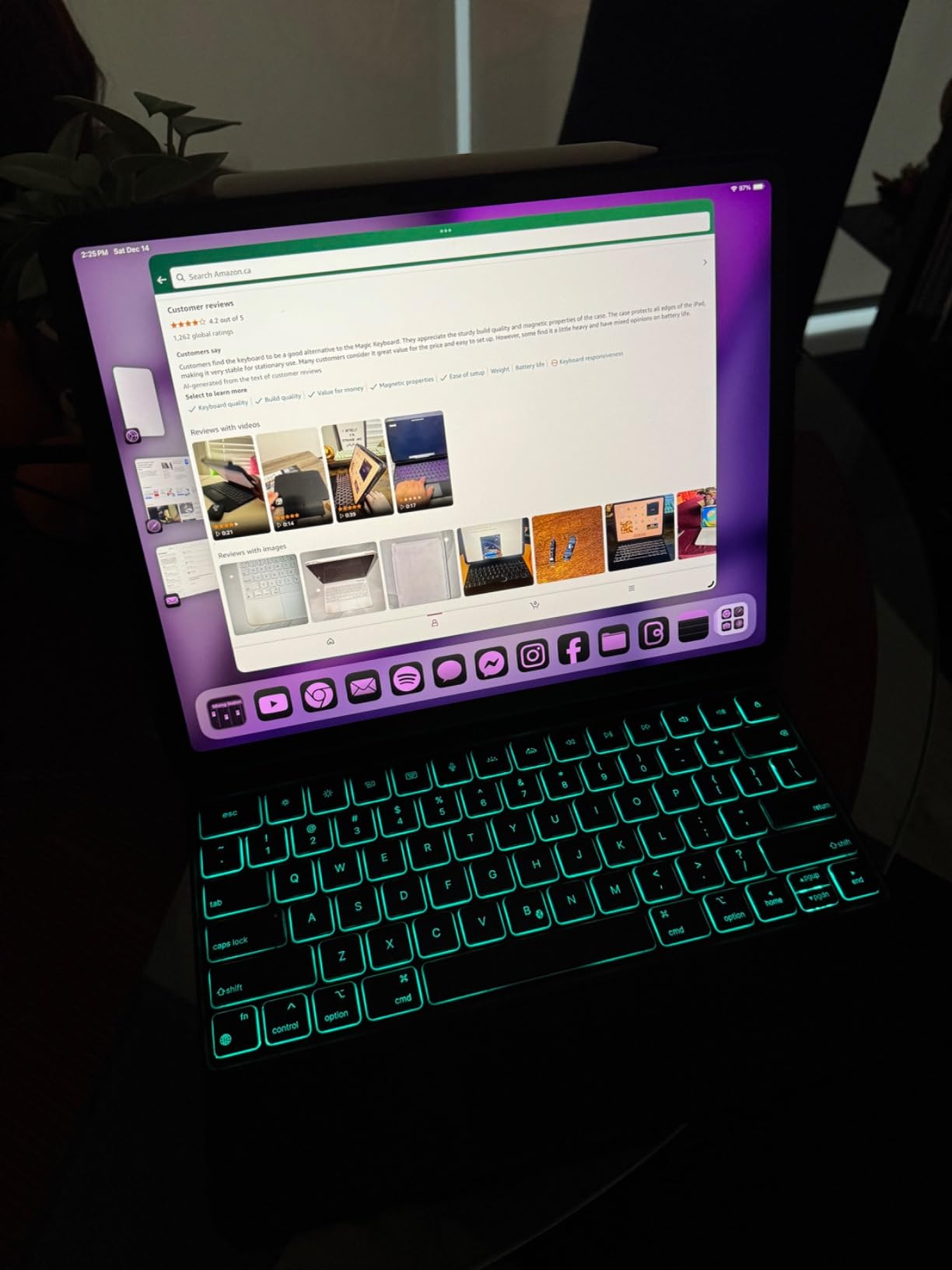

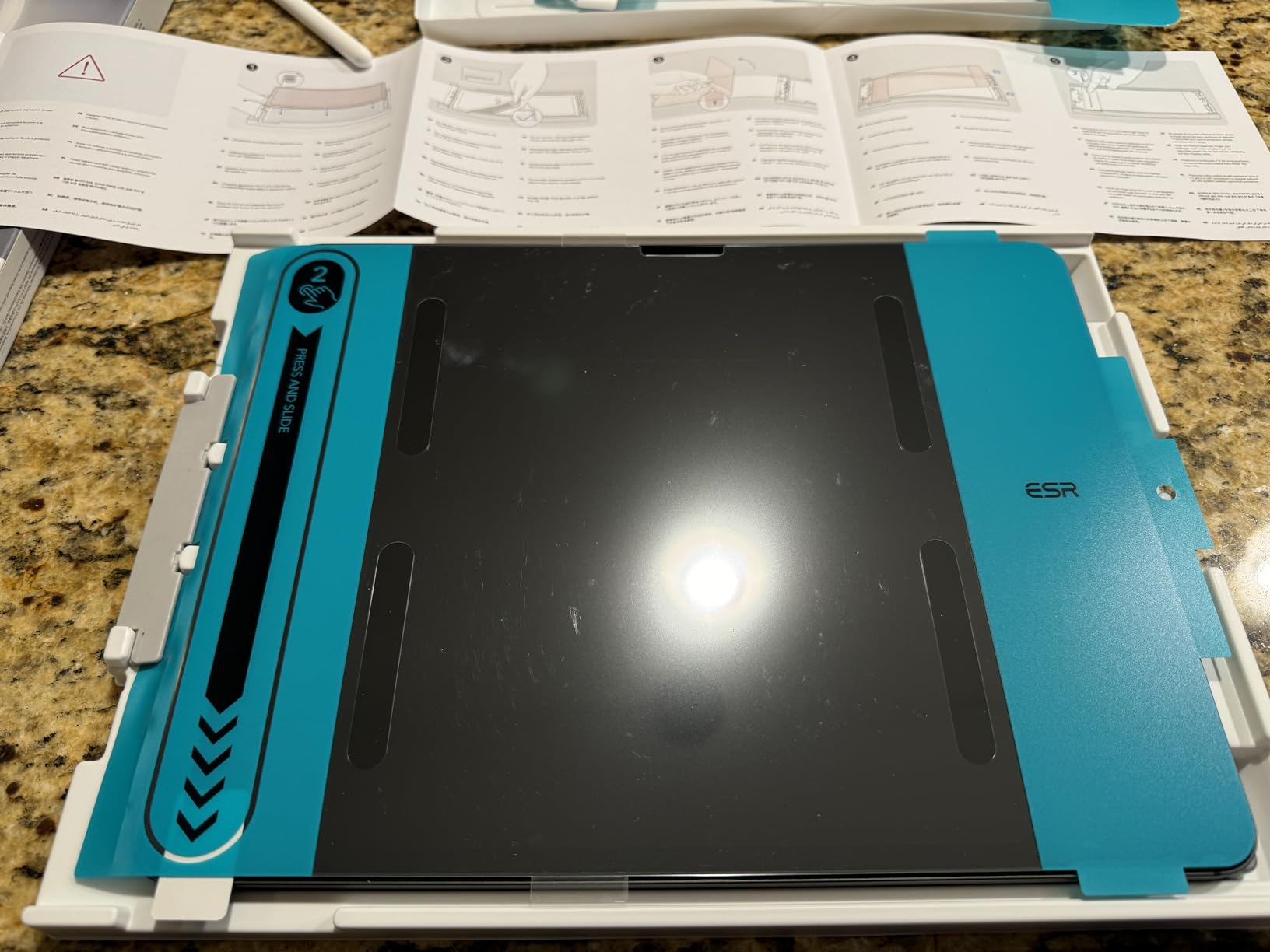
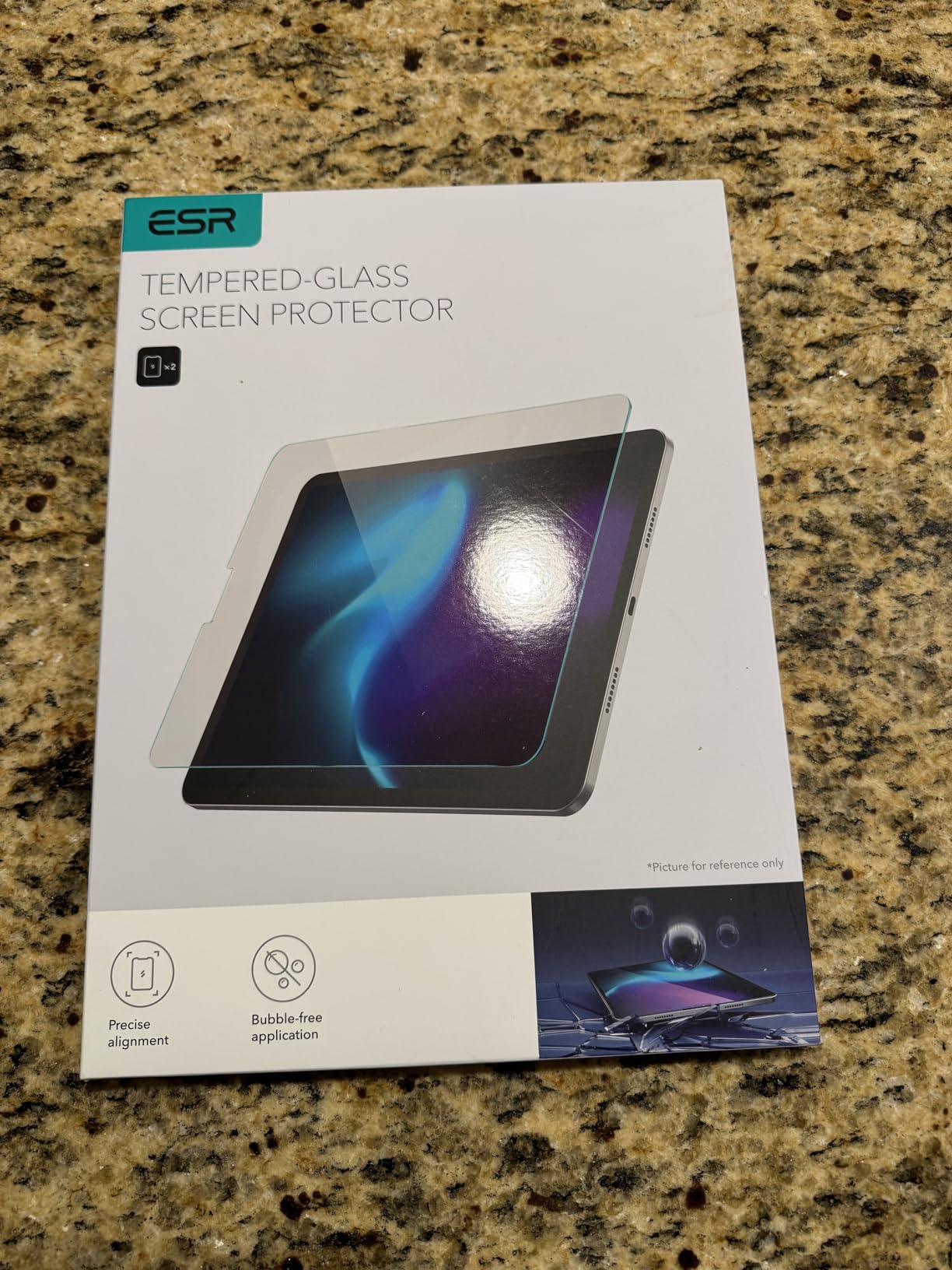
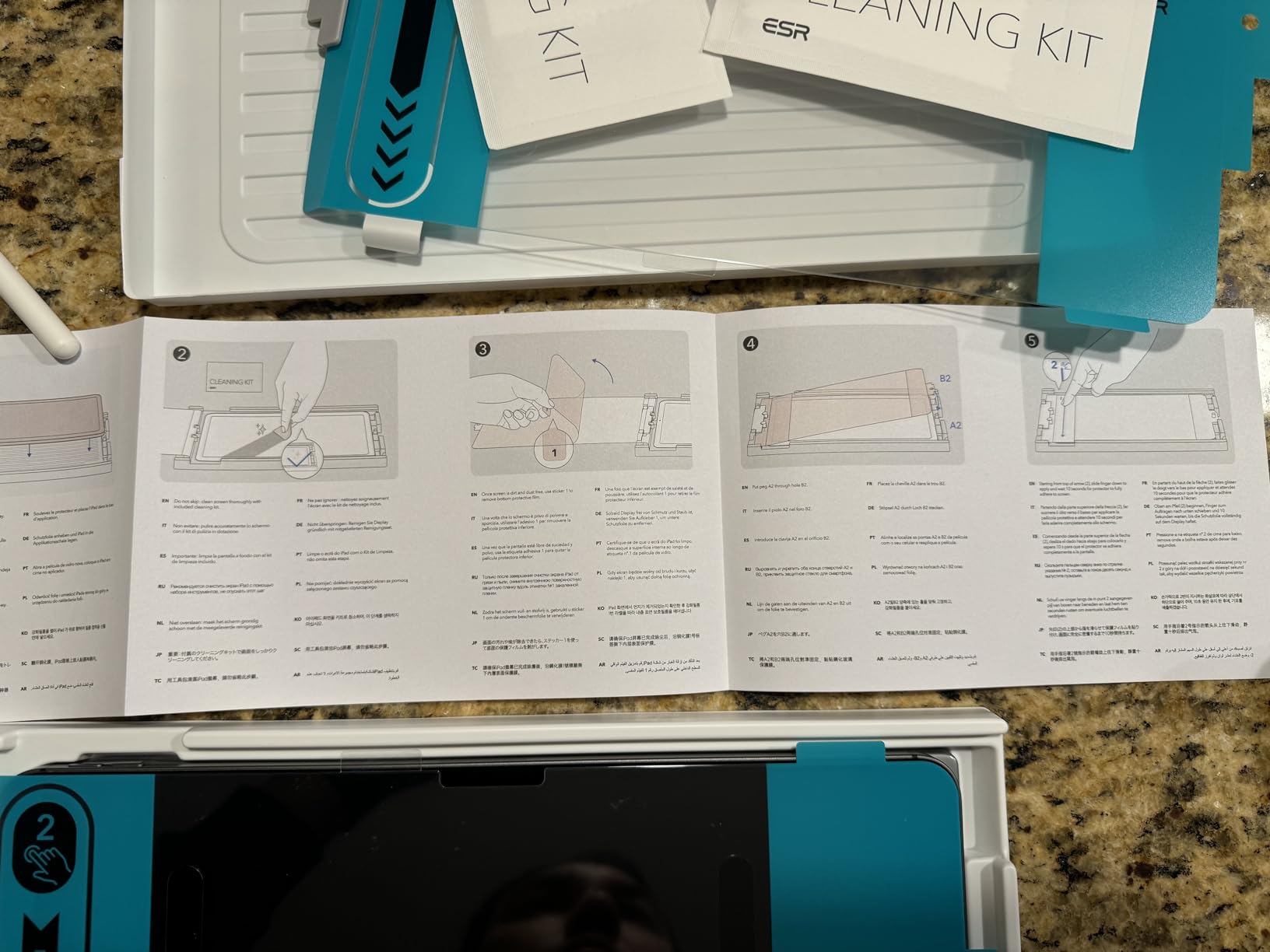
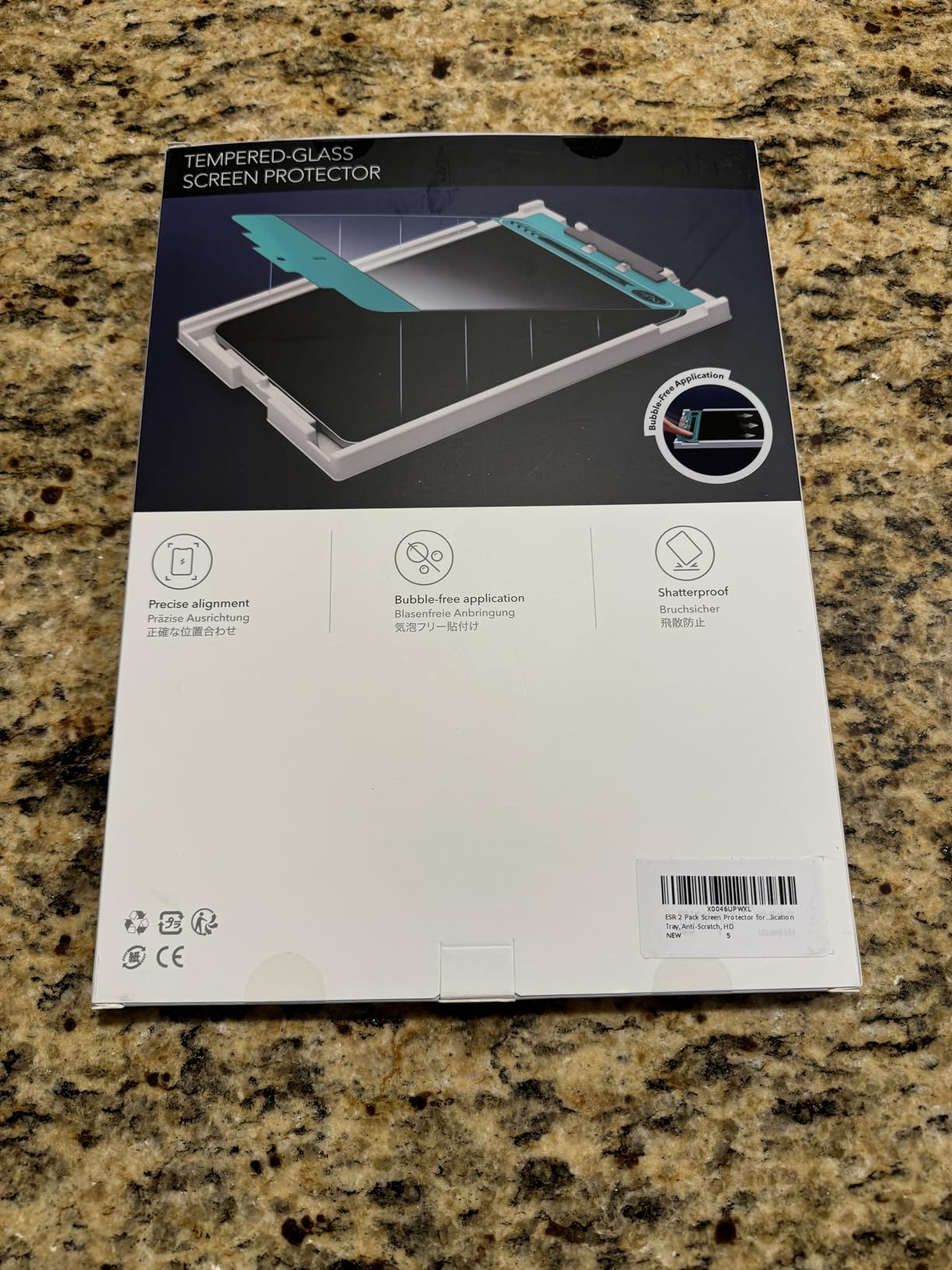

Reviews (383) Image Video

X








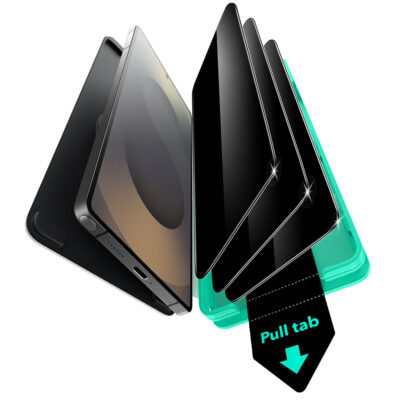





LL –
Fast delivery, easy to follow instructions, works great!
Dave –
Looks like it’s a Descent screen protector, QR code sent me to a dead link, ended up with both of them going on crooked using the tabs . Probably my fault, but definately didn’t get a flawless installation.
Timothy –
I have, since getting this, stopped using my remarkable. Yes, remarkable still writes better but by adding this simple cover the entire feel of writing on the iPad changes 100%. I use notability for all my notes and the latest Apple Pencil that has pressure to change between erase or write. I have yet to take the cover off. It doesn’t smudge or hold finger prints that I can tell. Does have a glare under certain lights. Just bought a second to keep in bag as a backup. Seriously, it changed everything…I hated writing on iPads before this due to the glass feel…
Thomas A Strawford –
I like this keyboard / cover as it gives me a lot of what I wanted.I work in an industry with a lot of individual client meetings and e note taking has been a long standing goal of mine. This give me the functionality to type and remove from the keyboard for handwritten notes +++ for me.However, the thing weighs a ton. Much more than my laptop does. So it gets a little cumbersome to carry around. The other thing, and this has me irked a little. To feel good when writing on the iPad, I like to have a film on the glass to increase friction and make hand writing feel more like pen and paper.(I know, I should be using all the new AI note taking apps). The detachable case that wraps around the iPad continually lifts the film away from the screen. I’m on my second film in a couple of weeks.So in summary a dang good product, just not working out for me right now.
Peter Charn –
Install process is great for lining up the screen protector with the iPad. However the protector falls on too quickly and there isn’t a way to get rid of air bubbles. This was the 2nd attempt. The first attempt was even worse and it couldn’t be saved.
Ups –
Product is top notch no doubt for the price..i am facing an issue that front camera is not working while authentication . I use for writing 90% of the time so not an issue but authentication is a pain
Kevin P –
Great product, easy to apply. Very smooth surface, I draw a lot and I find it very comfortable. Sleek without being too slippery, a lot less fingerprints too. Fits the screen well and doesn’t cover the camera. Had an issue with the first one, luckily there’s two in a pack. That said, I would’ve like to have a spare so I sent the company a message(weeks later I might add) and they happily sent me another in a couple days! That’s great business, very appreciated. I would highly recommend this product and the company!
adam shackleton –
These are a great product
Jo Ann Petersen –
I did not expect I would need to charge it.
John Q Public –
I have no complaints. The screen cover is a snap to put on with the applicator. A video shows you how to do it. It’s not rocket science. However, make sure you clean it properly and then clean it again. Use a magnifying glass to make sure you have gotten rid of all the dust. I put this on an iPad that was pretty much straight out of the box. I still managed to miss a cat hair. Do I notice it when the iPad is turned on? Not at all. And to be honest, I don’t really notice it when it’s turned off either but I see it sometimes. There are four cleaning clothes. Use them all.