Buy now, pay later.
3 easy monthly payments with 0% interest
- 1Add your favorites to the cart
- 2We’ll split your payment into 3 equal amounts
- 3Pay the first at checkout
- 4The next two will be spread 30 days apart
Who can use Atome?
- ·Be at least 18 years old
- ·Have a credit/debit card
- ·Have a valid and verifiable phone number
Still have questions?
- Contact Atome:
- For Singapore: support@atome.sg
- For Hong Kong: support@atome.hk
- For Malaysia: support@atome.my
26% OFF
iPad Air 11” (2024), Air 10.9” (5th/4th Gen), and Pro 11” (4th/3rd/2nd/1st Gen) Rebound Magnetic Keyboard Case 360
Please select the United Kingdom as your country/region before purchasing a UK layout keyboard
This versatile iPad keyboard case can be used in both portrait and landscape modes to upgrade the way you work
Read more
Minimize
| Weight | N/A |
|---|---|
| Dimensions | N/A |
| color | US Layout-Black, UK Layout-Black, US Layout-White, UK Layout-White, US Layout-Purple, US Layout-Blue |






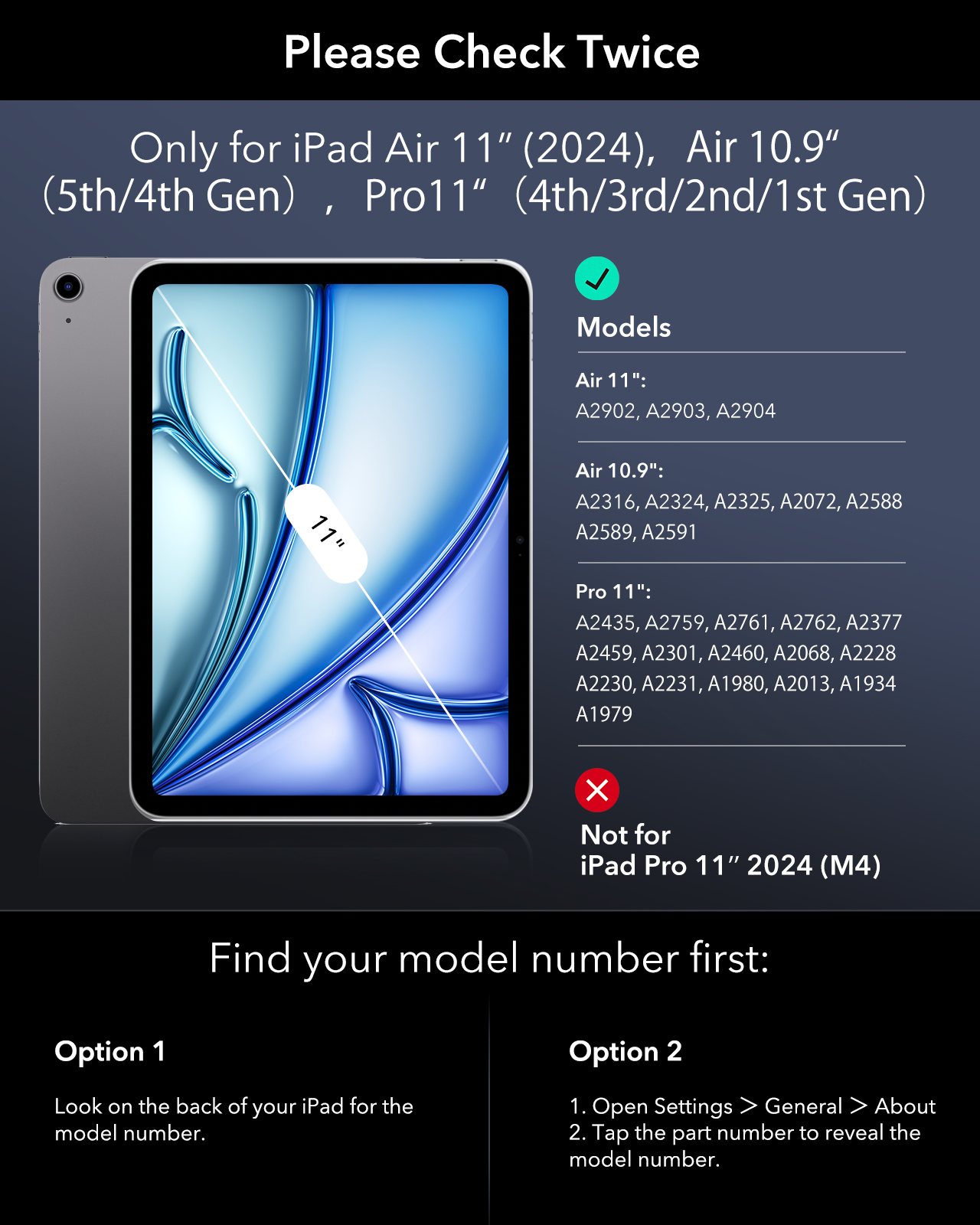
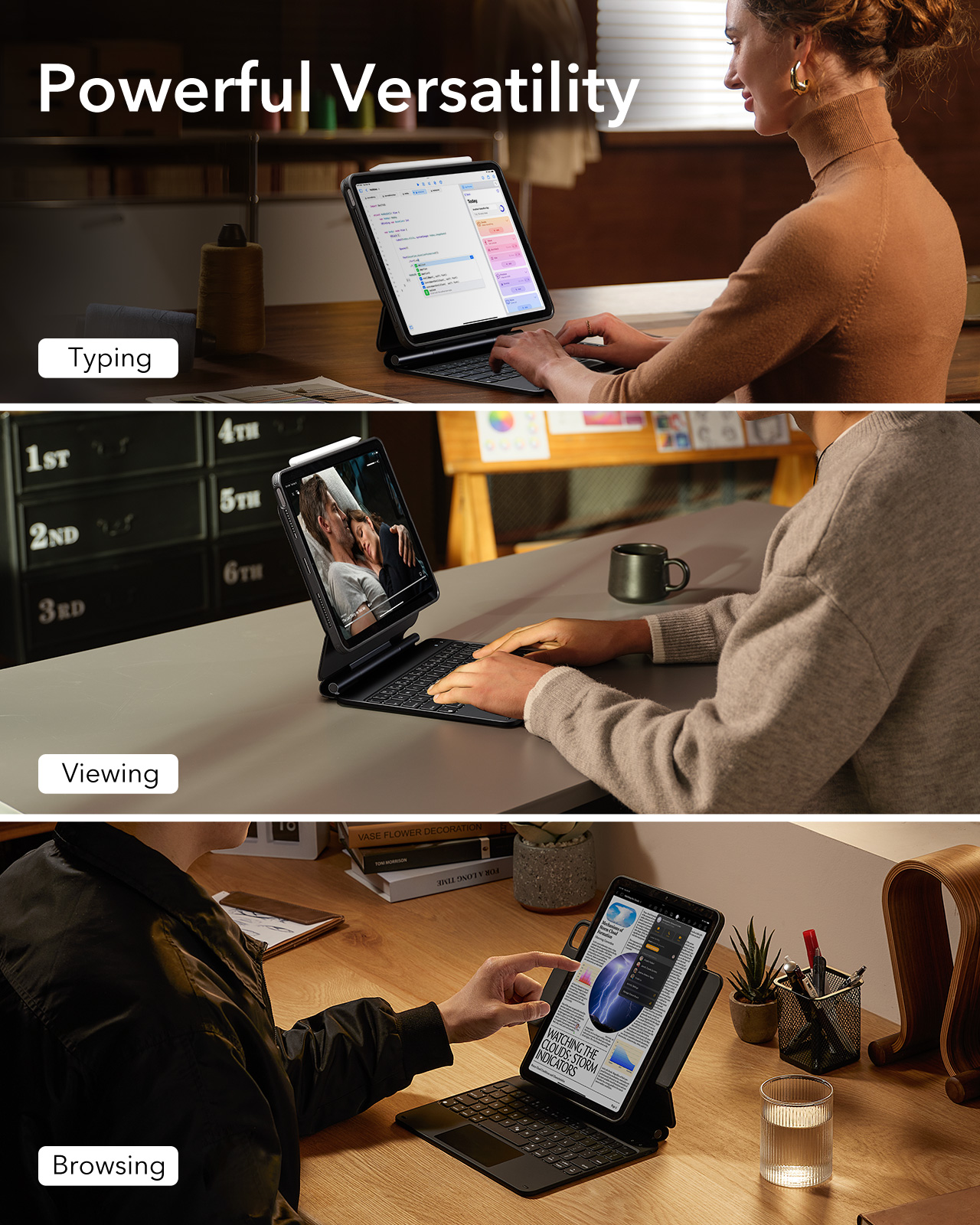






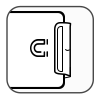
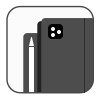





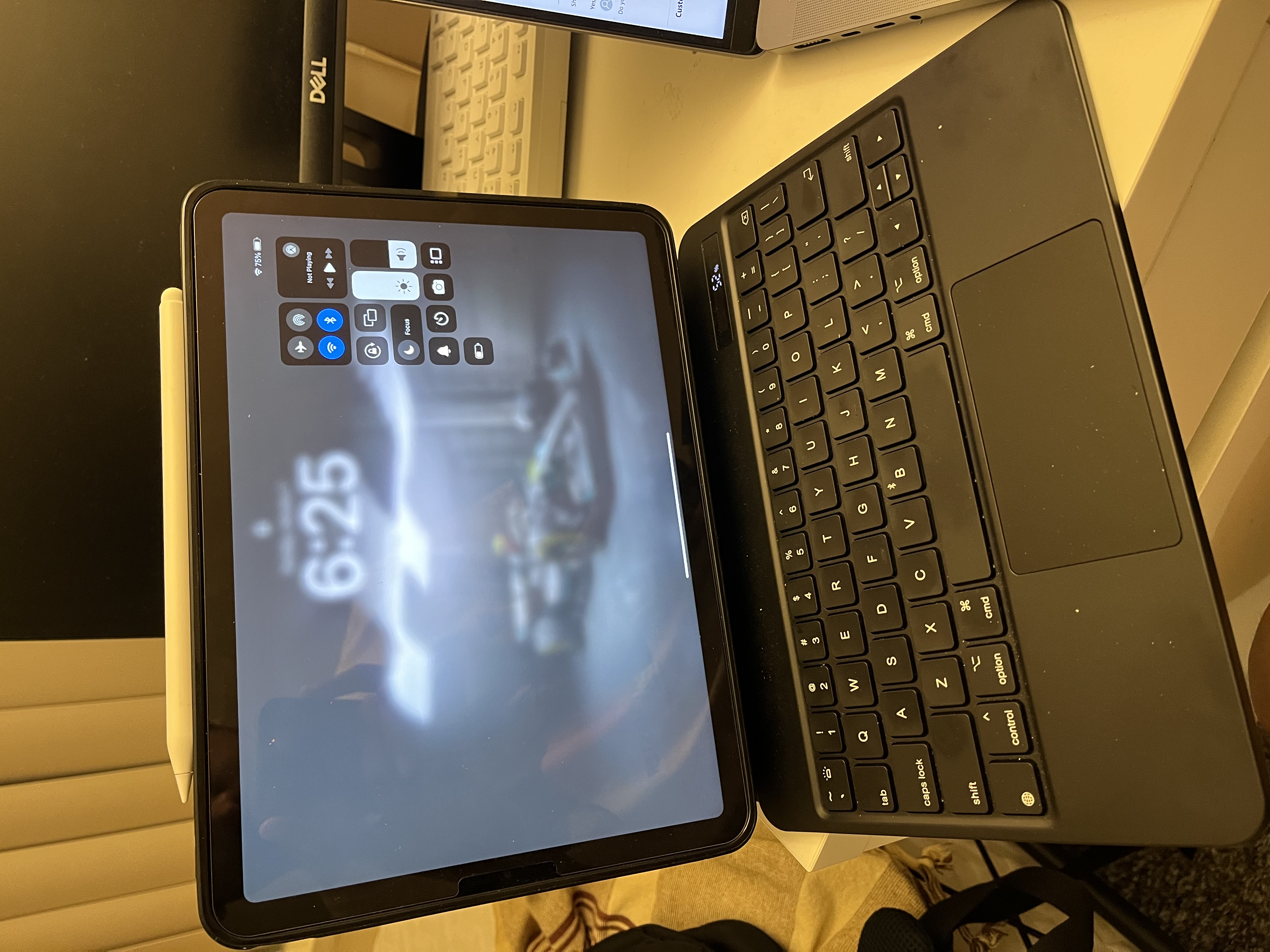
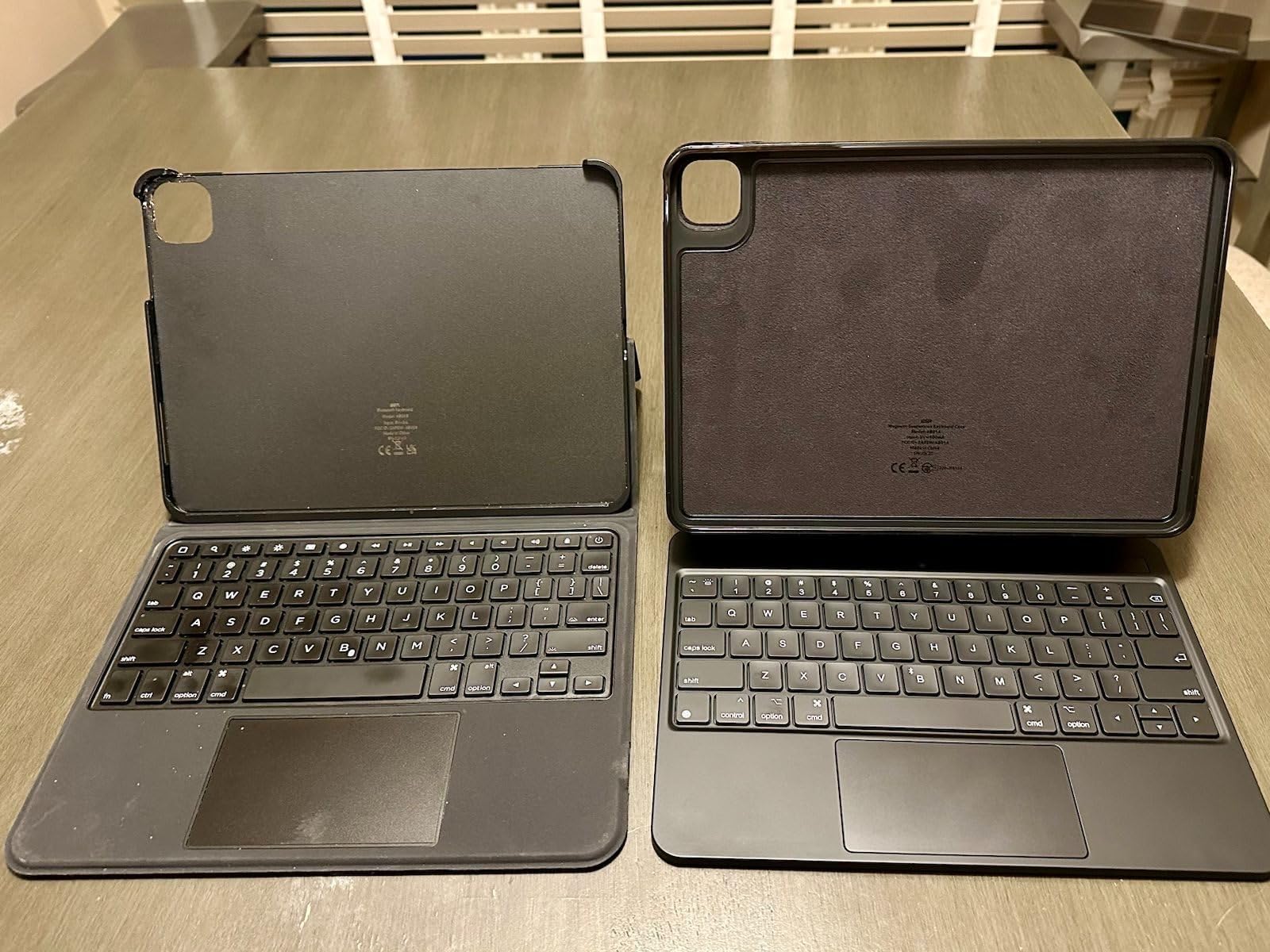
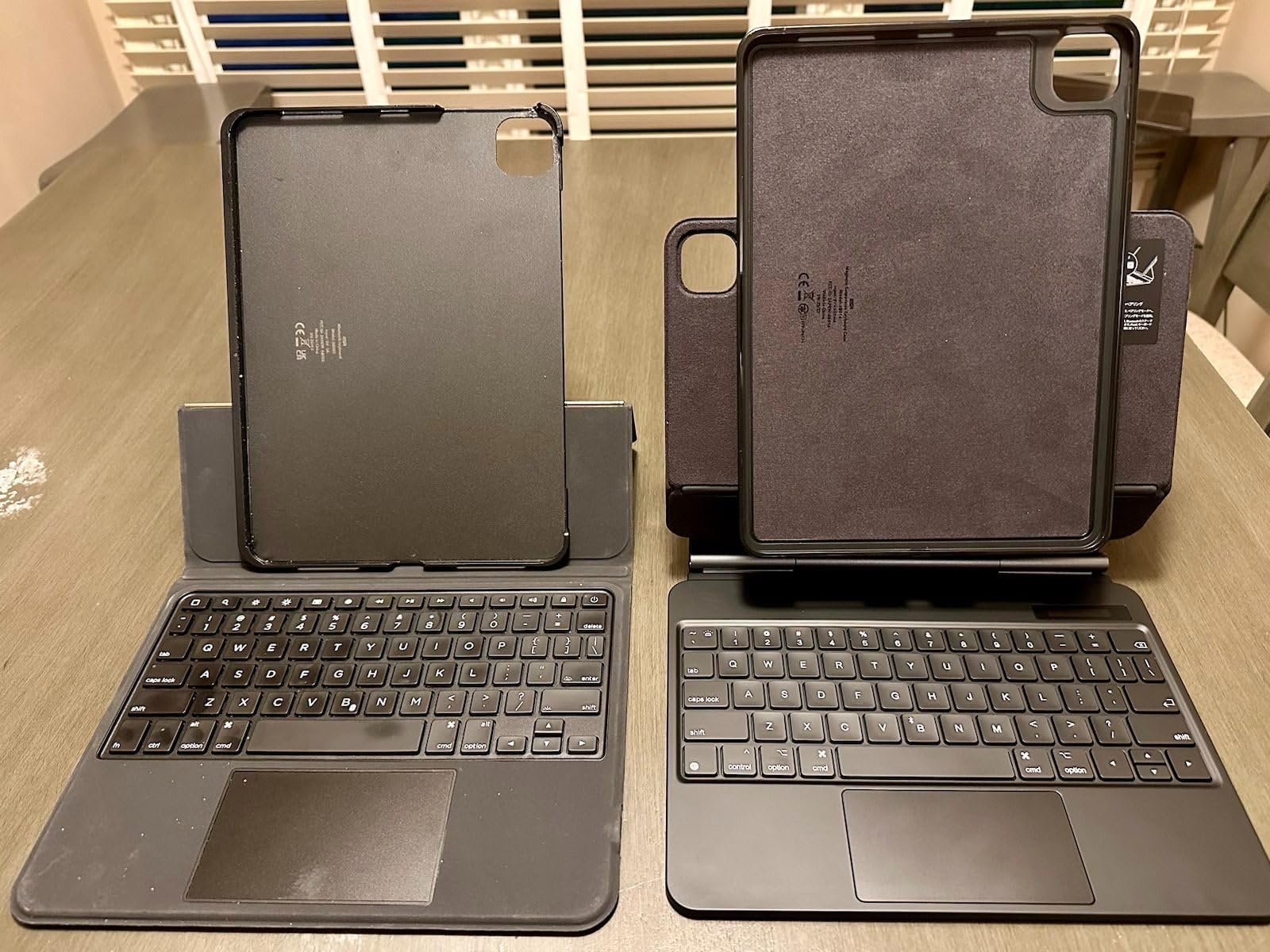








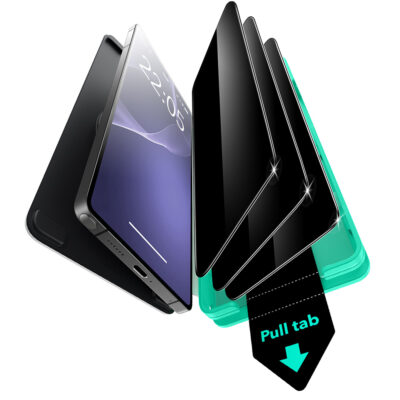





James Harris –
For the price this has been a great purchase. After 2 years still works like new and looks good.
Nathan Fornal –
I bought this keyboard because people compared it to the Magic Keyboard, and I agree. I like it, but there were some issues.First, the keyboard made rattling sounds right out of the box. I’m not sure if it was the trackpad or a loose key, but it rattled every time I moved it.Second, the iPad case didn’t fit properly. I have an iPad Air 11”, and it didn’t cover it all the way. It still covered it, but there were some gaps. I know this case could fit the Pro models, but I’d like to see a separate case for the Air and Pro models.Third, the trackpad was unresponsive when I received it. I tried everything to fix it, even talking to a customer service representative, but nothing worked.Fourth, the keyboard works great! The only thing I wish was better are the lights. They’re very dim and don’t light up well, but they still function well.After all these issues, ESR Customer Service sent me a replacement keyboard that met my standards. They sent it directly from ESR, not through ESR, so I’m not sure if ESR needs to be more careful with their products.The reason for the three stars is because of the problems I had when I first received the keyboard, but after the replacement, it’s a great competitor to the Magic Keyboard.I hope this helps! 🙂
Cody Henry –
Very sturdy! I returned because returned the iPad. Didn’t use it enough. Upgraded my iPhone to 16pro max.
Jonathan V. –
I purchased direct from ESR but I’d like to leave a review here.Case is nearly perfect. I have a couple of negatives.Firstly, the weight. It’s heavy. I won’t be/haven’t been lugging this around a lot. I think it’s made me not use the iPad often.A missed opportunity (to get more funds from us consumers) was to make a simple folio case compatible with this inner case, to simply swap when the keyboard is not required and for a lighter package. I hope they see this opportunity because my wallet is ready for this.I would probably use my iPad a lot more if only it were lighter to carry around.And lastly, the charging port of the case is on the opposite side of the ipad, it would be neater to have cables sticking out on the same side.
Kanishq mahida –
Nice matte finish keyboard case for iPad. Love the product fit and material. If someone doesn’t mind a slightly bulky cover then this is the one to go for. It is bulky because it has superb utility since the iPad has a detachable cover which stays on the iPad when it’s detached from Keyboard, so if u want protection over sleek aesthetic, this is the cover and overall it has a good feel to it.
Dobbs –
This is a pretty good keyboard. I was very surprised with how good it was, to be honest. However, I did send it back and ordered the next higher-up model from the same manufacturer as it has strong magnets and allows you to work in Portrait mode as well. However, this is at the expense of weight. Though this keyboard is not light and adds considerable weight to your iPad, it is much less heavy than the one I upgraded to.If you can afford an extra ten dollars and do not care about weight, I’d say upgrade to the next higher up model. However, this keyboard is certainly worth the money and I do recommend it. If I didn’t know the other one existed, I would be perfectly happy with this one.
Craig Hall –
This keyboard case is outstanding! I like it even better than The Lodge detect keyboard case that I had and at a fraction of the price definitely recommend!
Russell Bavelaar –
Fits great and works well
SueS –
I bought this to go with my new iPad Air and I really like it. The case protects the iPad well and the keyboard is very good. I love that I can attach the iPad either vertically or horizontally to the stand and still use the keyboard. Overall, I think this is a great keyboard/case combo.
Max Han –
I purchased this product and used it with no problem for over a year but all of the sudden the number keys except for 5 and 6 stopped working. I cannot even type the rest of the numbers on this review simply because they don’t work. Please help me solve this problem.